Loading
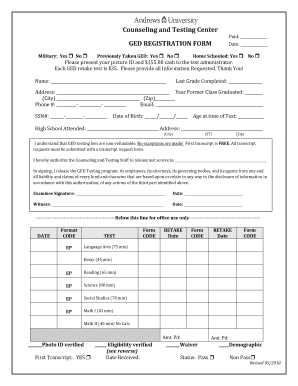
Get Counseling And Testing Center Ged Registration Form - Andrews
How it works
-
Open form follow the instructions
-
Easily sign the form with your finger
-
Send filled & signed form or save
How to fill out the Counseling And Testing Center GED REGISTRATION FORM - Andrews online
Filling out the Counseling And Testing Center GED Registration Form is a crucial step for individuals seeking to take their GED tests. This guide provides clear instructions to help users complete the form accurately and efficiently.
Follow the steps to fill out the form correctly.
- Use the 'Get Form' button to obtain the GED registration form and access it in your preferred editing tool.
- Begin by entering the date on the form, indicating when you are completing the registration.
- Indicate your military status by selecting 'Yes' or 'No' in the designated box.
- Specify whether you have previously taken the GED by selecting 'Yes' or 'No'.
- If you were home-schooled, indicate your status by selecting 'Yes' or 'No'.
- Present your picture ID and prepare to submit the registration fee of $155.00 in cash to the test administrator.
- Complete your personal information by filling in your name and the last grade you completed.
- Provide your current address, including the city and ZIP code.
- Enter your phone number and email address for communication purposes.
- Fill in your Social Security number (SSN) in the designated space.
- Enter your date of birth and your age at the time of the test.
- Provide information about the high school you attended, including the name and address.
- Sign the form to authorize the Counseling and Testing Staff to release your test scores to the specified party.
- Have a witness sign the form and date it to complete the registration.
- Review all information for accuracy, then proceed to save changes, download, print, or share the form as needed.
Complete your registration form online to take the next step towards earning your GED.
To register for the GED test in Florida, you should visit the official GED testing website and create an account. After setting up your account, you can fill out the Counseling And Testing Center GED REGISTRATION FORM - Andrews, which will help you secure your testing spot. Make sure to have your identification documents ready for a smooth registration.
Industry-leading security and compliance
US Legal Forms protects your data by complying with industry-specific security standards.
-
In businnes since 199725+ years providing professional legal documents.
-
Accredited businessGuarantees that a business meets BBB accreditation standards in the US and Canada.
-
Secured by BraintreeValidated Level 1 PCI DSS compliant payment gateway that accepts most major credit and debit card brands from across the globe.


