Loading
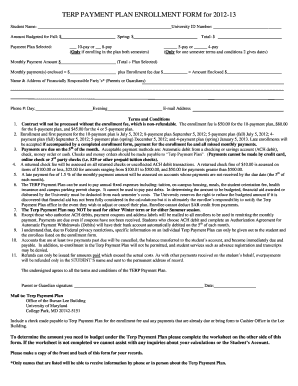
Get Terp Payment Plan
How it works
-
Open form follow the instructions
-
Easily sign the form with your finger
-
Send filled & signed form or save
How to fill out the Terp Payment Plan online
Completing the Terp Payment Plan online is an essential step for managing your education expenses. This guide will lead you through each section of the form, ensuring you understand what information is needed and how to provide it effectively.
Follow the steps to fill out your payment plan accurately.
- Click 'Get Form' button to obtain the form and open it in a suitable editor.
- Fill in your full name and University ID number in the designated fields. Ensure all information entered is accurate, as it may affect communications and processing.
- In the Amount Budgeted for Fall section, enter the total amount you plan to budget for the fall semester. This should reflect your anticipated tuition and other associated costs.
- Select a payment plan option for both the Fall and Spring semesters. Choose between the 10-pay or 8-pay plan (only if enrolling for both semesters) and the 5-pay or 4-pay for one semester.
- Your Monthly Payment Amount will be automatically calculated based on the Total amount divided by the Plan Selected. Double-check this calculation for accuracy.
- Indicate the total of the monthly payments and add the required Enrollment fee in the designated fields, ensuring you include the correct amounts.
- Provide the name, address, and contact information of the financially responsible party, typically a parent or guardian. This allows for smooth communication regarding the payment plan.
- Review the Terms and Conditions thoroughly to ensure you understand your commitments. You must agree to these terms by signing and dating the form.
- Once all fields are filled out, save any changes, and download or print your completed form. You may also share it as necessary.
Complete your Terp Payment Plan online today to manage your educational expenses efficiently.
Eligibility for a Terp Payment Plan varies by provider but typically includes individuals with a valid income, a manageable debt level, and a commitment to regular payments. Many institutions have specific guidelines, so it’s essential to check their requirements. Consulting with a financial advisor can further assist in determining your eligibility.
Industry-leading security and compliance
US Legal Forms protects your data by complying with industry-specific security standards.
-
In businnes since 199725+ years providing professional legal documents.
-
Accredited businessGuarantees that a business meets BBB accreditation standards in the US and Canada.
-
Secured by BraintreeValidated Level 1 PCI DSS compliant payment gateway that accepts most major credit and debit card brands from across the globe.


