Loading
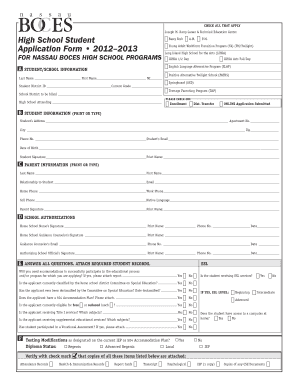
Get Barry Tech Boces Form
How it works
-
Open form follow the instructions
-
Easily sign the form with your finger
-
Send filled & signed form or save
How to fill out the Barry Tech Boces Form online
Filling out the Barry Tech Boces Form online is an essential step for students wishing to apply for various educational programs. This guide provides comprehensive, step-by-step instructions to help users navigate the form efficiently, ensuring all necessary information is completed accurately.
Follow the steps to fill out the Barry Tech Boces Form online effectively.
- Press the ‘Get Form’ button to access the Barry Tech Boces Form and open it in the online editor.
- Begin filling out Section A, Student/School Information. Enter the student’s last name, first name, middle initial, District ID, current grade, and details about the school district and high school attending.
- In Section B, provide the Student Information. Enter the student’s address, apartment number, city, zip code, phone number, email, and date of birth. Ensure the student signs and prints their name in the designated fields.
- Move to Section C, Parent Information. Fill in the parent’s last name, first name, relationship to the student, contact emails, and phone numbers. The parent must sign and print their name as well.
- Complete Section D, School Authorizations, by obtaining the required signatures from the home school nurse, guidance counselor, and other school officials, along with their contact information and dates.
- In Section E, answer all questions regarding accommodations needed, the applicant’s special education status, income status, and participation in various programs. Attach required student records as indicated.
- Review Section G for completed courses. Check off academic courses applicable to the student and indicate pass or fail for each.
- If applicable, fill in Section H for Barry Tech Applicants and Section J for LIHSA Applicants regarding specific program interests.
- Complete the civil rights information section in Section K regarding disability and disadvantaged codes. Choose the appropriate options based on the student’s circumstances.
- Once all sections are filled out, save the changes, and utilize the options to download, print, or share the completed form as necessary.
Complete your Barry Tech Boces Form online today to secure your educational opportunities!
You also can't copy someone else's logo, so research whether the logo has already been used as a trademark on goods in commerce or registered. Search the U.S. Copyright Office website.
Industry-leading security and compliance
US Legal Forms protects your data by complying with industry-specific security standards.
-
In businnes since 199725+ years providing professional legal documents.
-
Accredited businessGuarantees that a business meets BBB accreditation standards in the US and Canada.
-
Secured by BraintreeValidated Level 1 PCI DSS compliant payment gateway that accepts most major credit and debit card brands from across the globe.


