Loading
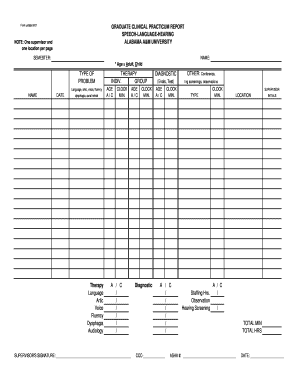
Get Practicumreport G 05-30-07 - Welcome To Alabama A&m University - Www2 Aamu
How it works
-
Open form follow the instructions
-
Easily sign the form with your finger
-
Send filled & signed form or save
How to fill out the PracticumReport G 05-30-07 - Welcome To Alabama A&M University online
Filling out the PracticumReport G 05-30-07 is an essential step for documenting your clinical practicum experience at Alabama A&M University. This guide provides clear, step-by-step instructions to help you complete the report accurately and efficiently.
Follow the steps to complete your practicum report successfully.
- Click the ‘Get Form’ button to access the PracticumReport G 05-30-07. This will allow you to download the document and open it in your preferred editor.
- Enter the semester you are completing the practicum in the designated field. This helps categorize your report based on the academic term.
- Fill in your name in the provided space to identify yourself as the report's author.
- Select the age category for the individuals you worked with, indicating whether they are an adult or a child.
- In the section labeled ‘Type of Problem,’ indicate the specific speech or language issues addressed during your practicum. This includes categories such as language, articulation, voice, fluency, dysphagia, or aural rehabilitation.
- Document the therapy type utilized in your sessions. You may choose from options like individual therapy sessions, group therapy, or specific interventions related to the problems identified.
- For each type of therapy provided, detail the age category of the client, the clock minutes spent in therapy, and any relevant notes.
- Ensure that your supervisor signs the report, which validates your practicum experience and confirms the hours completed.
- Record additional details such as diagnostic hours, staff observations, or any other relevant assessments like hearing screenings or evaluations.
- Complete the total clock minutes and total hours section to summarize your practicum experience.
- Finally, save your changes and download the completed form to your device. You may then print or share it as required.
Complete your PracticumReport G 05-30-07 online today to ensure your clinical experiences are accurately documented.
Copy text in a photo, video, or image Open the Photos app and select a photo or video, or select an image online. Touch and hold a word and move the grab points to adjust the selection. If the text is in a video, pause the video first. Tap Copy. To select all of the text in the photo, tap Select All.
Industry-leading security and compliance
US Legal Forms protects your data by complying with industry-specific security standards.
-
In businnes since 199725+ years providing professional legal documents.
-
Accredited businessGuarantees that a business meets BBB accreditation standards in the US and Canada.
-
Secured by BraintreeValidated Level 1 PCI DSS compliant payment gateway that accepts most major credit and debit card brands from across the globe.


