Loading
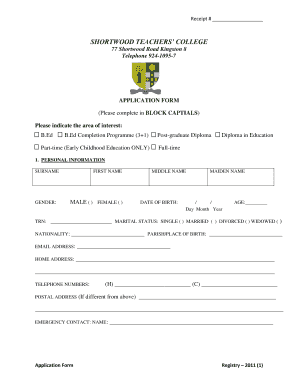
Get Shortwood Teachers College Application Form
How it works
-
Open form follow the instructions
-
Easily sign the form with your finger
-
Send filled & signed form or save
How to fill out the Shortwood Teachers College Application Form online
Completing the Shortwood Teachers College Application Form online is a crucial step toward pursuing your education at this institution. This guide provides a comprehensive overview of the application process, offering clear, step-by-step instructions to help you fill out the form accurately and efficiently.
Follow the steps to successfully complete your application
- Press the ‘Get Form’ button to access the application form and open it for editing.
- Begin by filling in your personal information, including your surname, first name, middle name, gender, TRN, date of birth, and marital status. Ensure this information is accurate and complete.
- Indicate your area of interest by selecting one of the available programs. Options include B.Ed, B.Ed Completion Programme, part-time Early Childhood Education, post-graduate Diploma, Diploma in Education, or full-time.
- Provide your qualifications, listing subjects you have passed at the required levels. Include the year of the examination and the status of each subject (Pass/Sitting/Pending).
- Complete the section detailing your educational background by listing the names and addresses of schools you have attended, along with the certifications obtained and the years you attended.
- Detail your work experience by listing your position, employer, street address, and country of each job held.
- In the teaching experience section, indicate the number of years you have taught and the subjects or grades you have taught.
- Answer the question concerning any dependents you may have and provide the necessary details regarding their care while you attend college.
- Provide references by listing the names, addresses, telephone numbers, relationships, and occupations of three people who can provide you with recommendations.
- Answer questions regarding your religious affiliation, accommodation needs, and financial obligations to ensure all aspects related to your application are appropriately addressed.
- Review your completed form for accuracy, ensuring all required fields are filled. If correction is needed, edit as necessary.
- Once satisfied with your application, save your changes. You can then download or print your completed form for submission or share it as required.
Start your application process today and submit your documents online to advance your educational journey.
Related links form
The College offers training for the Four-Year Degree programme in Teaching.
Industry-leading security and compliance
US Legal Forms protects your data by complying with industry-specific security standards.
-
In businnes since 199725+ years providing professional legal documents.
-
Accredited businessGuarantees that a business meets BBB accreditation standards in the US and Canada.
-
Secured by BraintreeValidated Level 1 PCI DSS compliant payment gateway that accepts most major credit and debit card brands from across the globe.


