Loading
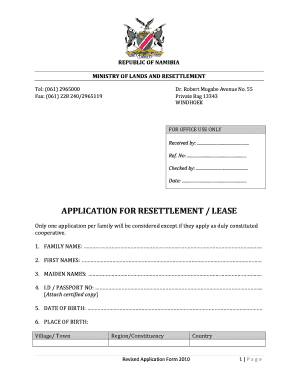
Get Application Form For Resettlement - 209 88 21
How it works
-
Open form follow the instructions
-
Easily sign the form with your finger
-
Send filled & signed form or save
How to fill out the Application Form For Resettlement - 209 88 21 online
This guide provides a step-by-step approach to completing the Application Form For Resettlement - 209 88 21 online. It aims to assist users in accurately filling out the form to ensure a smooth application process.
Follow the steps to complete the application form easily.
- Click the ‘Get Form’ button to access the application form and open it in your online editor.
- Begin with section 1 by entering your family name in the designated field.
- Continue to fill in your first names in section 2. Ensure that the spelling is correct.
- If applicable, provide your maiden names in section 3.
- In section 4, input your ID or passport number and attach a certified copy as required.
- Fill out your date of birth in section 5, ensuring the format aligns with the guidelines provided.
- Describe your place of birth in section 6 by providing the necessary details of the village or town, region or constituency, and country.
- Indicate your sex in section 7 by selecting the appropriate option.
- Specify your marital status in section 8.
- If you are married, complete section 9 by indicating if you are in community or out of community of property.
- Enter your current residential address in section 10 (a) and your postal address in section 10 (b).
- Provide your telephone number in section 11.
- Choose your source of income in section 12 by selecting from the provided options.
- If self-employed, fill in section 13(a) and (b) with the type of business and your annual income.
- If employed, complete section 14 with your place of employment, start and end dates, as well as your employment capacity in section 15.
- Record your annual income in section 16 and attach your salary slip or relevant support documents.
- Indicate your spouse's employment status in section 17.
- If employed, provide your spouse's employer's address and contact details in section 18.
- Complete section 19 with your spouse's annual income and attach the necessary documentation.
- In section 20, outline your qualifications or skills related to agriculture.
- List your livestock numbers in section 21 and attach a copy of your stock brand card as instructed.
- In section 22, answer whether you have exclusive use to agricultural land other than customary land rights.
- For communal farmers, respond to section 23 with the required information.
- Provide details about the farming unit applied for in section 24.
- Fill out the name and address of your headman, chief, or councillor in sections 25 and 26.
- In section 27, state your reasons for requesting resettlement.
- Respond to section 28 regarding whether you are a generational farm worker.
- Complete the declaration in section 29, ensuring that the information provided is accurate.
- After confirming that all sections are completed, save your changes, download the form, print it, or share it as needed.
Begin filling out your application form online today for an efficient process!
Drafting an Affidavit Appearances are important. ... Introduce yourself. ... Write in the first person about facts you know. ... Keep it as simple as possible. ... Stick to what is relevant. ... Don't guess. ... Be specific about conversations. ... Be specific about timing and frequency, to the extent this is relevant.
Industry-leading security and compliance
US Legal Forms protects your data by complying with industry-specific security standards.
-
In businnes since 199725+ years providing professional legal documents.
-
Accredited businessGuarantees that a business meets BBB accreditation standards in the US and Canada.
-
Secured by BraintreeValidated Level 1 PCI DSS compliant payment gateway that accepts most major credit and debit card brands from across the globe.


