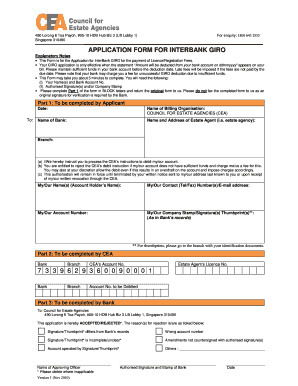
Get Giro Application Form - Cea
How it works
-
Open form follow the instructions
-
Easily sign the form with your finger
-
Send filled & signed form or save
How to fill out the GIRO Application Form - CEA online
Filling out the GIRO Application Form - CEA online is a straightforward process that allows you to set up automated payments for license or registration fees. By following this guide, you can ensure that your application is completed accurately and efficiently.
Follow the steps to complete your GIRO application form online.
- Click 'Get Form' button to access the GIRO Application Form - CEA and open it in your editor of choice.
- Begin with Part 1 of the form, which is to be completed by the applicant. Fill in the details such as your name, contact information, bank name, and account number using BLOCK letters.
- Provide the name and address of your estate agent, including the branch where the account is held. Make sure these details are accurate to avoid any issues with processing.
- In section (a), authorize the debit instructions for the Council for Estate Agencies (CEA). In section (b), acknowledge that the bank can reject the debit if insufficient funds are available and may charge a fee for this. In section (c), note the terms regarding the validity of your authorization.
- Ensure you or your authorized representative sign the form. If applicable, place your company stamp or thumbprint where indicated, ensuring to do so at your bank branch with proper identification.
- Once Part 1 is completed, review all entries for accuracy. After confirming the information, save the changes to your electronic version of the form.
- You are required to submit the original form to the designated address of the CEA. Remember, do not fax the form as an original signature is necessary for verification.
- Finally, consider downloading or printing a copy of your completed application for your records.
Complete your GIRO Application Form - CEA online to set up your automatic payments effortlessly.
To initiate an e-GIRO application, visit the official website of the relevant agency or bank that handles your payments. You will typically find the GIRO Application Form - CEA available for download or online submission. Complete the form with accurate information, and submit it electronically for faster processing. Using an online platform like uslegalforms can streamline this process, providing you with templates and guidance.
Industry-leading security and compliance
-
In businnes since 199725+ years providing professional legal documents.
-
Accredited businessGuarantees that a business meets BBB accreditation standards in the US and Canada.
-
Secured by BraintreeValidated Level 1 PCI DSS compliant payment gateway that accepts most major credit and debit card brands from across the globe.


