Loading
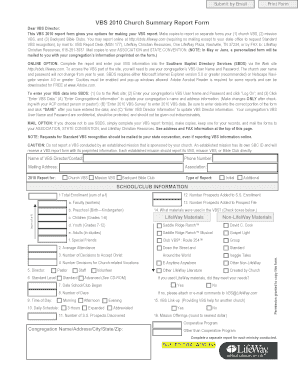
Get Vbs 2010 Church Summary Report Form - Calhoun Baptist ... - Cbasbc
How it works
-
Open form follow the instructions
-
Easily sign the form with your finger
-
Send filled & signed form or save
How to fill out the VBS 2010 Church Summary Report Form - Calhoun Baptist online
This guide provides clear, step-by-step instructions to help you successfully complete the VBS 2010 Church Summary Report Form - Calhoun Baptist online. Whether you are an experienced user or new to digital forms, this resource will support you throughout the process.
Follow the steps to fill out the form accurately.
- Click the 'Get Form' button to obtain the VBS 2010 Church Summary Report Form and open it in your preferred editor.
- Begin by entering your contact details, including the name of the VBS Director, their phone number, and mailing address. Make sure all information is accurate.
- Indicate which type of VBS you are reporting for by checking the appropriate box - Church VBS, Mission VBS, or Backyard Bible Club.
- Select the Type of Report by marking either Initial or Additional.
- Fill in the School/Club Information section, including the total enrollment, prospects added to Sunday School enrollment, and the number of decisions made for church-related vocations.
- In the section about materials used during VBS, check all applicable boxes to indicate which materials were utilized from LifeWay or other publishers.
- Complete the Mission Offerings section by rounding the total amount to the nearest dollar, ensuring that all financial information is accurate.
- Review all the information entered on the form for accuracy. Make any necessary corrections before proceeding to save or submit the form.
- Upon completing the form, you can choose to save your changes, download the form, print it, or share it with relevant parties.
Complete your VBS 2010 Church Summary Report Form online today to ensure your data is submitted correctly.
Will just my school ID and driver's license work? No. These IDs only evidence identity, but they do not evidence employment authorization in the United States. A photo ID in List B must be accompanied by a List C document.
Industry-leading security and compliance
US Legal Forms protects your data by complying with industry-specific security standards.
-
In businnes since 199725+ years providing professional legal documents.
-
Accredited businessGuarantees that a business meets BBB accreditation standards in the US and Canada.
-
Secured by BraintreeValidated Level 1 PCI DSS compliant payment gateway that accepts most major credit and debit card brands from across the globe.


