Loading
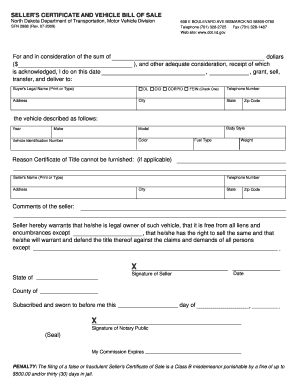
Get Bismarck Dmv
How it works
-
Open form follow the instructions
-
Easily sign the form with your finger
-
Send filled & signed form or save
How to fill out the Bismarck DMV online
Filling out the Bismarck DMV forms can be a straightforward process when guided correctly. This guide provides detailed, step-by-step instructions to ensure users complete the Seller's Certificate and Vehicle Bill of Sale efficiently and accurately.
Follow the steps to accurately complete the form.
- Click ‘Get Form’ button to access the Seller's Certificate and Vehicle Bill of Sale document and open it in an editable format.
- In the first section, fill in the total amount received for the vehicle in the designated dollar amount space. This should include and reflect the total sale price.
- Enter the legal name of the buyer in the appropriate field, ensuring clarity in your handwriting or type format.
- Provide the buyer's driver's license number, city of residence, and state, along with their telephone number for contact purposes.
- In the vehicle description section, fill in the year, make, model, body style, color, and the Vehicle Identification Number (VIN). This information is essential for accurately identifying the vehicle being sold.
- Indicate the vehicle's weight and fuel type in the respective fields. This may be required for registration purposes.
- If applicable, explain the reason why the Certificate of Title cannot be provided.
- Print or type the seller's name, including their contact details: telephone number, address, city, state, and zip code.
- In the comments section, the seller may add any relevant information or disclosures regarding the vehicle sale.
- The seller must then verify legal ownership by signing and dating the form at the designated areas.
- If a notary is required, complete the notary section, including the date, signature of the notary public, and the notary's commission expiration date.
- Once all fields are accurately filled, save changes to the form and prepare to download, print, or share it as needed.
Begin completing necessary documents online today for a seamless process.
When registering your vehicle at the Bismarck DMV, you will need several key documents. Be sure to bring your vehicle title, proof of identity, and proof of residency. Additionally, if you are transferring a title from another state, include that documentation as well. Having these documents ready will help streamline the registration process.
Industry-leading security and compliance
US Legal Forms protects your data by complying with industry-specific security standards.
-
In businnes since 199725+ years providing professional legal documents.
-
Accredited businessGuarantees that a business meets BBB accreditation standards in the US and Canada.
-
Secured by BraintreeValidated Level 1 PCI DSS compliant payment gateway that accepts most major credit and debit card brands from across the globe.


