Loading
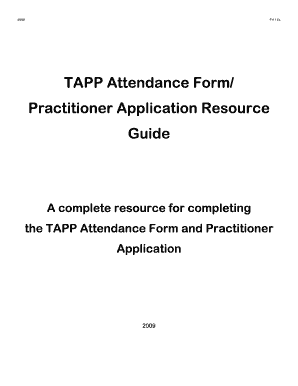
Get Ua Tapp Form
How it works
-
Open form follow the instructions
-
Easily sign the form with your finger
-
Send filled & signed form or save
How to fill out the Ua Tapp Form online
Filling out the Ua Tapp Form online can be a straightforward process if you follow the right steps. This guide aims to provide you with comprehensive instructions to ensure that your form is completed accurately and efficiently.
Follow the steps to successfully fill out the Ua Tapp Form online.
- Press the ‘Get Form’ button to acquire the form and open it in the editor.
- In the 'Professional Development Course' field, provide the descriptive title of the course you are attending.
- Enter the 'Course ID #' that is automatically assigned and may have been communicated via prior correspondence.
- Fill in the 'Trainer ID#' of the lead trainer for this session.
- Provide the trainer's name in the 'Trainer' field.
- Input the total number of 'Clock Hours' available for this training.
- Specify the 'City' where the training is taking place.
- Indicate the 'Site' where the training is being held.
- Enter the 'End Date' of the training.
- Complete the 'Full Name' field with your first, middle, and last names.
- Fill in your complete mailing address, including 'PO Box/Street', 'City', 'State', 'Zip Code', and 'County'.
- Optional: Provide your email address in the designated field.
- Input your date of birth in the format 'MM/DD/YYYY'.
- List your primary phone number in the format required.
- If applicable, include your work phone number.
- You must choose either the last 5 digits of your Social Security Number or your TAPP Registry ID.
- Indicate your membership status with the TAPP Registry by marking the appropriate box.
- If you are applying for membership, check the relevant box and ensure your information is filled out completely.
- Complete the optional request for information regarding membership levels.
- Sign and date the form to authorize submission of your information.
- After completing the form, you can save your changes, download a copy, print the form, or share it as needed.
Complete your Ua Tapp Form online now for a streamlined application process.
Yes, you can participate in the Career Skills Program while still on active duty. This program allows you to gain practical experience and skills that will benefit you after your service. It is a great opportunity to start planning for your future career while fulfilling your military responsibilities. To navigate your options and apply, utilize the Ua Tapp Form to streamline the process.
Industry-leading security and compliance
US Legal Forms protects your data by complying with industry-specific security standards.
-
In businnes since 199725+ years providing professional legal documents.
-
Accredited businessGuarantees that a business meets BBB accreditation standards in the US and Canada.
-
Secured by BraintreeValidated Level 1 PCI DSS compliant payment gateway that accepts most major credit and debit card brands from across the globe.


