Loading
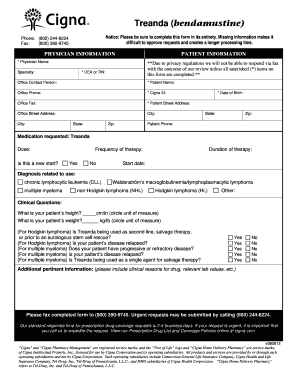
Get Prior Auth Cigna Form
How it works
-
Open form follow the instructions
-
Easily sign the form with your finger
-
Send filled & signed form or save
How to fill out the Prior Auth Cigna Form online
Completing the Prior Auth Cigna Form online is essential for streamlining the approval process for medication requests. This guide provides clear instructions on how to accurately fill out each section of the form to ensure timely processing of requests.
Follow the steps to complete the Prior Auth Cigna Form online.
- Press the ‘Get Form’ button to access the Prior Auth Cigna Form and open it in your preferred editor.
- Begin by filling out the physician information section. Input the physician's name, specialty, DEA or TIN, office contact person, and contact information including phone and fax numbers.
- Next, move to the patient information section. Provide the patient’s name, Cigna ID, street address, city, state, zip code, date of birth, and phone number.
- For the medication requested, enter ',' and specify the dose, whether this is a new start, frequency of therapy, duration of therapy, and start date.
- Indicate the diagnosis related to the use of . Options include chronic lymphocytic leukemia, multiple myeloma, Waldenström's macroglobulinemia, non-Hodgkin lymphoma, Hodgkin lymphoma, or other. Ensure you select the appropriate options.
- Answer the clinical questions regarding the patient’s height and weight, and provide specific details regarding their condition if applicable.
- Add any additional pertinent information that may support the request, including clinical reasons for the drug, relevant lab values, and other necessary details.
- Once you have completed the form, you can save changes, download, print, or share the form as needed.
Complete your documents online for a smoother experience.
The time it takes to receive prior authorization from Cigna can vary, but it typically takes a few business days. If your healthcare provider submits a complete Prior Auth Cigna Form with all required information, you may receive a faster response. For urgent requests, Cigna often provides expedited reviews, but always confirm with your provider for the best approach.
Industry-leading security and compliance
US Legal Forms protects your data by complying with industry-specific security standards.
-
In businnes since 199725+ years providing professional legal documents.
-
Accredited businessGuarantees that a business meets BBB accreditation standards in the US and Canada.
-
Secured by BraintreeValidated Level 1 PCI DSS compliant payment gateway that accepts most major credit and debit card brands from across the globe.


