Loading
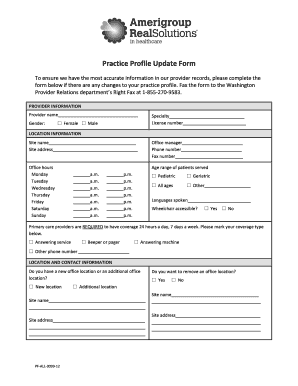
Get Amerigroup Provider Forms
How it works
-
Open form follow the instructions
-
Easily sign the form with your finger
-
Send filled & signed form or save
How to fill out the Amerigroup Provider Forms online
Completing the Amerigroup Provider Forms online is a straightforward process when you follow a few simple steps. This guide provides detailed instructions on each section and field, enabling you to update your practice profile accurately and efficiently.
Follow the steps to complete the Amerigroup Provider Forms online.
- Press the 'Get Form' button to access the form and open it in the editor.
- Begin with the provider information section. Fill in your provider name, select your gender, specify your specialty, and enter your license number.
- Proceed to the location information section. Provide the site name and address, along with the office manager’s name, phone number, and fax number.
- In the office hours section, indicate the hours of operation for each day of the week, and specify the age range of patients served by selecting the appropriate options.
- Detail the languages spoken and confirm if your office is wheelchair accessible by selecting 'Yes' or 'No'.
- For primary care providers, indicate your coverage type by selecting one of the available options for 24/7 coverage.
- If applicable, address any changes to office locations. Provide the site name and address for new or additional locations and indicate if you wish to remove any existing office locations.
- Fill out the billing information. Include a copy of the current W-9 form if there are changes, and indicate if there is a new tax ID number or billing address.
- Complete the remaining fields for the tax ID number, billing address, contact person, and their respective phone numbers. Sign and print your name.
- Finally, include the date you completed the form and ensure it is submitted to the designated Amerigroup address or fax number.
Complete your documents online today to ensure your provider profile is up to date.
The timely filing limit for claims with Amerigroup varies based on state regulations and specific plan guidelines. Typically, you should submit your claims within a set number of days from the date of service. To ensure compliance, check the Amerigroup Provider Forms for your specific plan’s deadlines.
Industry-leading security and compliance
US Legal Forms protects your data by complying with industry-specific security standards.
-
In businnes since 199725+ years providing professional legal documents.
-
Accredited businessGuarantees that a business meets BBB accreditation standards in the US and Canada.
-
Secured by BraintreeValidated Level 1 PCI DSS compliant payment gateway that accepts most major credit and debit card brands from across the globe.


