Loading
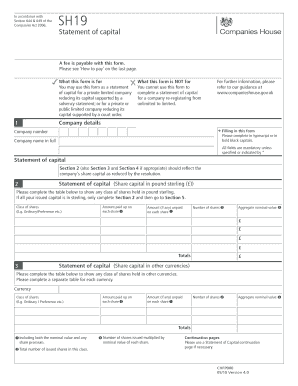
Get Form Sh06
How it works
-
Open form follow the instructions
-
Easily sign the form with your finger
-
Send filled & signed form or save
How to fill out the Form SH06 online
This guide will help you navigate the process of filling out Form SH06 online effectively. By following these steps, you will ensure that you provide all necessary information accurately and comprehensively.
Follow the steps to complete the Form SH06 online.
- Click ‘Get Form’ button to obtain the form and open it in the provided editor.
- Enter the company number and the full company name in the designated fields. Ensure that all fields are filled out in typescript or in bold black capitals for clarity.
- In Section 2, indicate the details of the share capital being reduced. Complete the table showing the class of shares, the amount paid up on each share, any unpaid amounts, the number of shares, and the aggregate nominal value.
- If you have shares held in currencies other than pound sterling, move to Section 3. Fill out a separate table for each currency, including all necessary details as outlined in Section 2.
- Provide totals for the total number of shares and the total aggregate nominal value of issued share capital in Section 4. Specify aggregate values separately for each currency, if applicable.
- In Section 5, list the prescribed particulars of rights attached to each class of shares outlined in the earlier sections. Make sure to use a separate table for each class of share as required.
- Sign the form in the designated section, ensuring it is completed by an authorized representative of the company.
- Consider including contact information in the presenter information section to facilitate any queries by Companies House.
- Review the checklist to ensure that you have filled out all necessary fields, signed the form, and enclosed the correct fee before submitting.
- Save your changes, download a copy for your records, and prepare to submit the form to Companies House using the appropriate address.
Start filling out your Form SH06 online today to ensure a smooth process.
You should use Form SH06 when you intend to surrender or cancel shares in a company. This form is essential for accurately documenting the change in share ownership. Additionally, it's important to file this form in compliance with your local laws to ensure proper record-keeping. For guidance, consider using the resources available at US Legal Forms.
Industry-leading security and compliance
US Legal Forms protects your data by complying with industry-specific security standards.
-
In businnes since 199725+ years providing professional legal documents.
-
Accredited businessGuarantees that a business meets BBB accreditation standards in the US and Canada.
-
Secured by BraintreeValidated Level 1 PCI DSS compliant payment gateway that accepts most major credit and debit card brands from across the globe.


