Loading
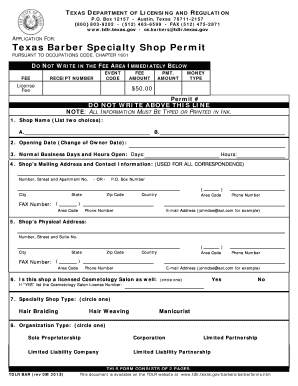
Get Tdlr Barberforms
How it works
-
Open form follow the instructions
-
Easily sign the form with your finger
-
Send filled & signed form or save
How to fill out the Tdlr Barberforms online
This guide provides a comprehensive, step-by-step approach to completing the Tdlr Barberforms online. Users of all backgrounds can benefit from these clear instructions to ensure accurate and efficient submissions.
Follow the steps to complete your Tdlr Barberforms online.
- Press the ‘Get Form’ button to access the Tdlr Barberforms. This action allows you to download the form and open it for editing.
- Begin with Section 1 by entering the shop name. Provide two choices to ensure compliance and flexibility.
- In Section 2, input the shop's opening date or the change of owner date. Accuracy in this section is critical to maintain records.
- Complete Section 3, where you will specify the normal business days and hours open. Clearly list the days and hours to avoid any confusion.
- Fill out Section 4 with the shop’s mailing address and contact information. This will be used for all correspondence from the licensing authority.
- Proceed to Section 5 to provide the shop's physical address. This should be a complete and accurate representation of the location.
- In Section 6, indicate whether the shop is also licensed as a cosmetology salon. If yes, list the Cosmetology Salon License Number.
- Select the specialty shop type in Section 7 by circling one of the available options, such as hair braiding or hair weaving.
- Complete Section 8 by circling the appropriate organization type, selecting from options like sole proprietorship or corporation.
- In Section 9, list all owners with 25% or more ownership. Include their ownership percentage and either their Federal ID or Social Security number, along with mailing details.
- Fill out any additional owner information in Section 10 if necessary, mirroring the information required in Section 9.
- Conclude the form by signing and dating the Statement of Applicant at the bottom, certifying compliance with applicable regulations.
- After completing the form, review for any necessary corrections. Finally, save your changes, download, print, or share the completed Tdlr Barberforms as needed.
Complete your Tdlr Barberforms online today to ensure your barber shop is compliant and licensed.
To obtain a barber's license in Texas, you must complete a state-approved barber training program. After finishing your training, you will need to pass the required exams. The TDLR Barberforms provide comprehensive information on the steps involved, including documentation and fees. Following these guidelines ensures you meet all state requirements for licensure.
Industry-leading security and compliance
US Legal Forms protects your data by complying with industry-specific security standards.
-
In businnes since 199725+ years providing professional legal documents.
-
Accredited businessGuarantees that a business meets BBB accreditation standards in the US and Canada.
-
Secured by BraintreeValidated Level 1 PCI DSS compliant payment gateway that accepts most major credit and debit card brands from across the globe.


