Loading
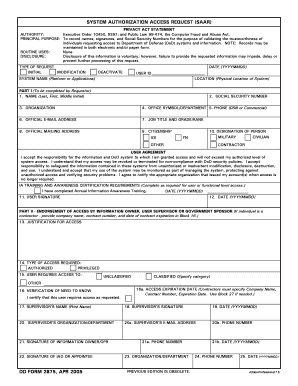
Get Mrrs
How it works
-
Open form follow the instructions
-
Easily sign the form with your finger
-
Send filled & signed form or save
How to fill out the Mrrs online
This guide provides step-by-step instructions for completing the Mrrs form online. By following these clear and structured steps, users can effectively manage their access requests to departmental systems.
Follow the steps to complete the Mrrs form online.
- Click the ‘Get Form’ button to obtain the Mrrs form and open it in your preferred editor.
- Begin with PART I of the form, where you will enter personal information. Fill in your full name, Social Security Number, organization, office symbol/department, phone number, official email address, job title and grade/rank, official mailing address, and citizenship. Make sure each section is accurate.
- In the designation of person section, select your role: military, civilian, contractor, or other. This helps clarify your access requirements.
- Read the user agreement carefully. This section confirms your responsibility for the information accessed. Review the information awareness training section and mark whether you have completed it along with the date.
- Next, sign and date the form in the USER SIGNATURE and DATE sections. Ensure that the date reflects when you completed the signing.
- Proceed to PART II, where your supervisor or government sponsor will endorse your access. They will provide justification for your access and indicate the type of access required.
- Make sure your supervisor provides their name, signature, date, organization/department, and email address as part of their endorsement.
- In PART III, if applicable, have the security manager validate your request. They will need to certify the background investigation or clearance and complete their signature and date.
- Finally, if necessary, complete PART IV, which is site-specific information customized by the appropriate DoD, functional activity, or customer.
- Once all sections are filled, review the form for accuracy. You can then save your changes, download, print, or share the completed form as required.
Complete your Mrrs form online today to ensure your access to the necessary systems.
To prove that you had MMR, you will need a copy of your immunization record or a statement from your healthcare provider. If you cannot find these documents, you may need to undergo a blood test that shows immunity. US Legal Forms can help you create the required documentation to present proof of your MMR vaccination.
Industry-leading security and compliance
US Legal Forms protects your data by complying with industry-specific security standards.
-
In businnes since 199725+ years providing professional legal documents.
-
Accredited businessGuarantees that a business meets BBB accreditation standards in the US and Canada.
-
Secured by BraintreeValidated Level 1 PCI DSS compliant payment gateway that accepts most major credit and debit card brands from across the globe.


