Loading
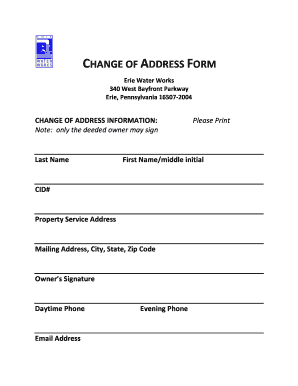
Get Change Of Address Form - Erie Water Works - Eriewater
How it works
-
Open form follow the instructions
-
Easily sign the form with your finger
-
Send filled & signed form or save
How to fill out the CHANGE OF ADDRESS FORM - Erie Water Works - Eriewater online
Filling out the Change of Address Form for Erie Water Works is an essential process for maintaining accurate service records. This guide provides comprehensive instructions for completing the form online, ensuring that your address change is processed smoothly.
Follow the steps to complete your change of address form accurately.
- Press the ‘Get Form’ button to access the form and open it in your preferred online editor.
- Begin by entering your last name in the appropriate field to identify yourself as the deeded owner.
- Next, input your first name and middle initial as indicated on the form. This information will help verify your identity.
- Enter your Customer Identification Number (CID#) in the designated field. This number is essential for processing your request.
- Fill in the property service address where you currently receive service. Ensure this address is accurate to avoid any confusion.
- Provide your new mailing address, including the city, state, and zip code. This is the address where you wish to receive future communications.
- Sign the form in the owner’s signature section. Remember, only the deeded owner may sign this document.
- Include your daytime phone number, which may be used for any follow-up regarding the address change.
- Optional: Enter your email address in the specified field for electronic correspondence regarding your change of address.
- Please print your evening phone number if applicable, to ensure you can be reached after work hours.
- Review all entries for accuracy. Once verified, you can save the completed form, download it, print, or share it as required.
Complete your Change of Address Form online today to ensure uninterrupted service from Erie Water Works.
Answer: 1)When you move the text, It is gone from the original location. 2) When you copy the text, The text also stays in the original location and then also gets copied to a new location. 1) Copying means creating a duplicate copy of the text. 2) Moving means removing the text from one place to another.
Industry-leading security and compliance
US Legal Forms protects your data by complying with industry-specific security standards.
-
In businnes since 199725+ years providing professional legal documents.
-
Accredited businessGuarantees that a business meets BBB accreditation standards in the US and Canada.
-
Secured by BraintreeValidated Level 1 PCI DSS compliant payment gateway that accepts most major credit and debit card brands from across the globe.


