Loading
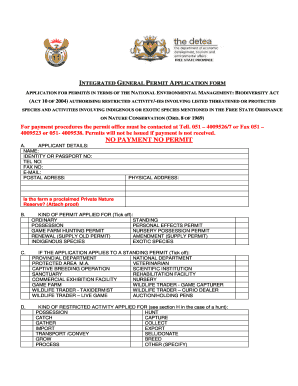
Get Integrated General Permit Application Form - Free State
How it works
-
Open form follow the instructions
-
Easily sign the form with your finger
-
Send filled & signed form or save
How to fill out the Integrated General Permit Application Form - Free State online
Filling out the Integrated General Permit Application Form is essential for those engaging in activities involving listed threatened or protected species. This guide provides a clear, step-by-step approach to assist you in completing the form online efficiently.
Follow the steps to complete the application form.
- Click ‘Get Form’ button to access the Integrated General Permit Application Form and open it in your designated editor.
- Begin by filling out the applicant details section. Provide your full name, identity or passport number, telephone number, fax number, email address, postal address, and physical address. Indicate if the farm is a proclaimed Private Nature Reserve and attach proof if applicable.
- In the kind of permit applied for section, select the appropriate permit type by ticking the relevant boxes for options such as ordinary, standing, possession, and others related to hunting or the handling of indigenous or exotic species.
- If applicable, fill out the standing permit section by ticking off the relevant options that relate to your application, like provincial department or wildlife trader.
- In the kind of restricted activity section, choose the restricted activity you are applying for by ticking the relevant boxes, such as possession, hunt, or transport.
- Provide the property details where the restricted activity will take place. Include both physical and postal addresses.
- For transport, convey, export, or other activities, fill out the section indicating the transfer details, including from and to addresses, and relevant identification numbers.
- Detail the species involved, including both scientific and common names, as well as any elephant and rhino products if applicable. Provide information on the quantity involved and any products in possession.
- If applicable, complete the additional information for a hunt by providing details about the hunting client and the professional hunter, including names, identification numbers, and contact information.
- Indicate the duration of the hunting trip, specifying your arrival and departure dates.
- Fill in the weapon and method of hunt section by detailing what weapon you will be using and the method of hunting.
- Complete the additional information for standing permits section by including your registration number.
- Finally, sign the application, fill in the date, and ensure all required fields are complete before submitting the form. Save changes, download, print, or share the form as necessary.
Begin your application process by completing the Integrated General Permit Application Form online today!
Individuals or organizations planning construction activities must apply for a building permit. This includes homeowners undertaking DIY projects, professional builders, and developers managing large-scale projects. To streamline the process, consider using the Integrated General Permit Application Form - Free State, which can guide you through the application steps.
Industry-leading security and compliance
US Legal Forms protects your data by complying with industry-specific security standards.
-
In businnes since 199725+ years providing professional legal documents.
-
Accredited businessGuarantees that a business meets BBB accreditation standards in the US and Canada.
-
Secured by BraintreeValidated Level 1 PCI DSS compliant payment gateway that accepts most major credit and debit card brands from across the globe.


