Loading
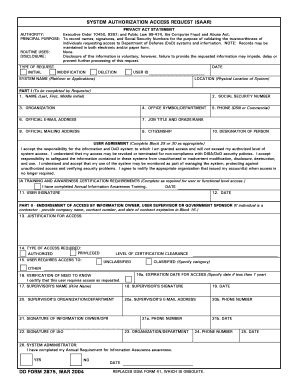
Get Dd Form 2875
How it works
-
Open form follow the instructions
-
Easily sign the form with your finger
-
Send filled & signed form or save
How to fill out the Dd Form 2875 online
Filling out the Dd Form 2875 is a crucial step in obtaining authorization for access to Department of Defense systems. This guide provides clear instructions to help users complete the form accurately and efficiently online.
Follow the steps to effectively complete the Dd Form 2875 online.
- Click ‘Get Form’ button to obtain the Dd Form 2875 and open it for editing.
- Begin with Part I, where users must provide their personal information. Enter your last name, first name, and middle initial in the designated fields.
- Input your Social Security number in the appropriate box. Make sure this is accurate, as it is essential for validating your request.
- Fill in your organization name, including any relevant department or division associated with your role.
- Include your office symbol or department, which helps identify the specific branch within your organization.
- Enter your official email address for correspondence related to your access request.
- Provide your current job title along with your grade or rank, as applicable.
- Fill in your official mailing address to ensure your request is processed correctly.
- Specify your citizenship status and provide your phone number, indicating either your DSN or commercial line.
- Sign and date the form in the user signature section to acknowledge your responsibilities regarding system access.
- Move to Part II for endorsement. Your supervisor must justify your access and select the type of access required.
- The supervisor will verify your need to know and indicate the expiration date for access, if applicable.
- The supervisor should provide their name, signature, and contact information in the respective fields.
- If applicable, the Security Manager will validate the background investigation details in Part III.
- In Part IV, fill out any site-specific requirements needed for your access request, tailoring to your organization’s needs.
- After filling out all required sections, review the form for accuracy and completeness before submission.
- Once verified, users can save their changes, download the completed form, print it for records, or share it as required.
Begin filling out the Dd Form 2875 online now to ensure your access to important Department of Defense systems.
You can obtain a DoD form, including DD Form 2875, from various official sources such as the DoD website or USLegalForms platform. USLegalForms provides easy access to a wide range of legal forms, streamlining your search process. Simply navigate to their site, search for the form you need, and download it for your use.
Industry-leading security and compliance
US Legal Forms protects your data by complying with industry-specific security standards.
-
In businnes since 199725+ years providing professional legal documents.
-
Accredited businessGuarantees that a business meets BBB accreditation standards in the US and Canada.
-
Secured by BraintreeValidated Level 1 PCI DSS compliant payment gateway that accepts most major credit and debit card brands from across the globe.


