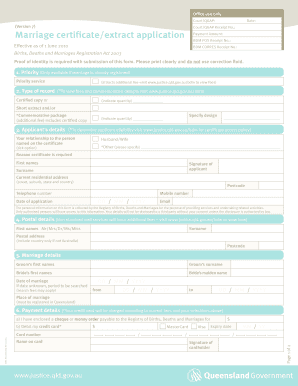
Get Marriage Certificate/extract Application - Department Of Justice And ... - Justice Qld Gov
How it works
-
Open form follow the instructions
-
Easily sign the form with your finger
-
Send filled & signed form or save
How to fill out the Marriage Certificate/extract Application - Department Of Justice And ... - Justice Qld Gov online
Navigating the Marriage Certificate/extract Application can feel challenging, but this guide will help you understand each component clearly. By following the steps outlined below, you will be able to complete the form accurately and submit it effortlessly.
Follow the steps to complete the application effectively.
- Click the ‘Get Form’ button to acquire the Marriage Certificate/extract Application and open it for editing.
- Complete the priority service section if applicable. Indicate if you are selecting priority service, which incurs an additional fee.
- Select the type of record you require, either a certified copy, short extract, or commemorative package. Specify the quantity and design as needed.
- Provide your details in the applicant’s section. Clearly indicate your relationship to the person named on the certificate, your first names, surname, residential address, contact numbers, and email.
- Fill in the postal details section with your postal address, ensuring to include the postcode.
- Enter the marriage details, including the names of both partners, the date, and place of marriage. If the date is unknown, provide a date range for the search.
- Complete the payment details section. You can either enclose a cheque or provide credit card information for processing the fee.
- Choose your submission method. You can either post your completed form to the Registry or lodge it at specified locations.
- Ensure you submit proof of identity as required. Provide the necessary identification documents based on the criteria listed.
- Finally, save your changes, download, print, or share the completed form based on your needs.
Start your application online today and ensure you have all necessary documentation ready for submission.
To get married in Queensland, you need several key documents. First, you must provide proof of identity, such as a birth certificate or passport. You also need to complete a Notice of Intended Marriage form, which can be obtained from the Department of Justice and Attorney-General. For a smooth experience, consider using the Marriage Certificate/extract Application - Department Of Justice And ... - Justice Qld Gov, which details all necessary requirements to ensure your wedding is legally recognized.
Industry-leading security and compliance
-
In businnes since 199725+ years providing professional legal documents.
-
Accredited businessGuarantees that a business meets BBB accreditation standards in the US and Canada.
-
Secured by BraintreeValidated Level 1 PCI DSS compliant payment gateway that accepts most major credit and debit card brands from across the globe.


