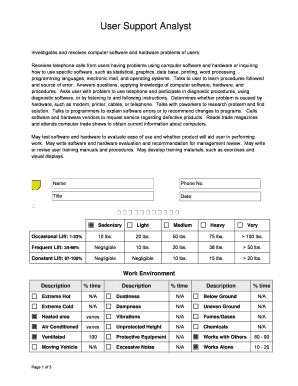
Get Medical Job Function Evaluation Form
How it works
-
Open form follow the instructions
-
Easily sign the form with your finger
-
Send filled & signed form or save
How to fill out the Medical Job Function Evaluation Form online
Completing the Medical Job Function Evaluation Form online is a streamlined process designed to capture essential information about job functions and physical demands. This guide provides step-by-step instructions to ensure accurate and efficient completion of the form.
Follow the steps to complete the form effectively.
- Click ‘Get Form’ button to obtain the form and open it in your preferred online platform.
- Begin by filling in your personal information. This includes your name, phone number, job title, and the date of completion.
- For the physical demand level, select the option that best describes the job function: sedentary, light, medium, heavy, or very heavy.
- Indicate the occasional, frequent, and constant lift amounts for various weight categories as provided in the form.
- Provide descriptions of the work environment. Specify the percentage of time spent in extreme conditions such as heat, cold, dustiness, and other environmental factors.
- List the equipment and tools you use frequently, including any automated diagnostic programs and physical demands related to those tools.
- Detail the frequency of various physical activities performed during work hours, including standing, sitting, walking, and other movements.
- Document sensory demands, specifying the hours for each sensory activity, such as hearing, depth perception, and visual acuity.
- Outline your work hours and scheduled breaks, specifying the typical work schedule along with any on-call duties that might occur.
- Review the job modification considerations section for any adjustments that might be necessary based on physical capabilities.
- Finally, verify all information provided and ensure accuracy before saving changes. You may then download, print, or share the form as needed.
Start completing the Medical Job Function Evaluation Form online today to ensure all necessary information is accurately documented.
Medical accommodations can include various adjustments to help individuals perform their job duties effectively. For instance, a flexible work schedule allows employees to attend medical appointments, while ergonomic equipment can reduce physical strain. Additionally, telecommuting options can provide a healthier work environment for those with specific medical needs. Utilizing a Medical Job Function Evaluation Form can help identify the most suitable accommodations tailored to an employee's unique circumstances.
Industry-leading security and compliance
-
In businnes since 199725+ years providing professional legal documents.
-
Accredited businessGuarantees that a business meets BBB accreditation standards in the US and Canada.
-
Secured by BraintreeValidated Level 1 PCI DSS compliant payment gateway that accepts most major credit and debit card brands from across the globe.


