Loading
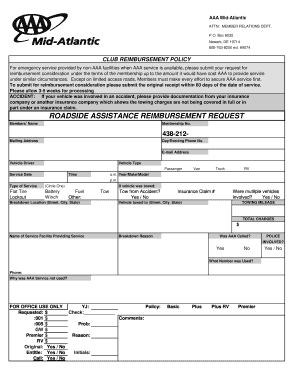
Get Reimbursement Form March 8 2011 - Noc
How it works
-
Open form follow the instructions
-
Easily sign the form with your finger
-
Send filled & signed form or save
How to fill out the Reimbursement Form March 8 2011 - NOC online
Completing the Reimbursement Form March 8 2011 - NOC online is a straightforward process that enables users to request reimbursement for services provided. This guide will walk you through each section of the form to ensure a smooth submission experience.
Follow the steps to accurately fill out the form online.
- Click ‘Get Form’ button to obtain the form and open it in an online editor.
- Enter your membership details in the designated fields. Fill in the member's name and membership number as found on your AAA membership card.
- Provide your mailing address, including street address, city, state, and zip code. Ensure this information is accurate for any correspondence related to your reimbursement request.
- Input your daytime and evening phone numbers. This information is crucial for any follow-up questions or clarifications.
- Insert the email address where you would like to receive notifications regarding your reimbursement status.
- Indicate the type of vehicle service provided by selecting from the various options available, such as flat tire, lockout, battery service, tow, and more.
- Specify the service date and the time of service, ensuring to check whether it was a.m. or p.m., along with the year, make, and model of the vehicle.
- Document the breakdown location, providing as many details as possible (street, city, state). This will assist in processing your request accurately.
- If your vehicle was towed, indicate whether it was towed from an accident and include the insurance claim number if applicable.
- Record the name of the service facility that provided assistance, the reason for the breakdown, and whether AAA service was called.
- Once you have filled out all the necessary fields, review the entire form for accuracy. After confirming all the details, you may choose to save changes, download, print, or share the completed form as needed.
Complete your reimbursement form online today to ensure a prompt and efficient processing of your request.
Box 19 is commonly used on paper claims for data not otherwise accommodated by the CMS-1500 claim form. Data entered in this field will print but will NOT export electronically. Please contact your payer to determine where the data is expected.
Industry-leading security and compliance
US Legal Forms protects your data by complying with industry-specific security standards.
-
In businnes since 199725+ years providing professional legal documents.
-
Accredited businessGuarantees that a business meets BBB accreditation standards in the US and Canada.
-
Secured by BraintreeValidated Level 1 PCI DSS compliant payment gateway that accepts most major credit and debit card brands from across the globe.


