Loading
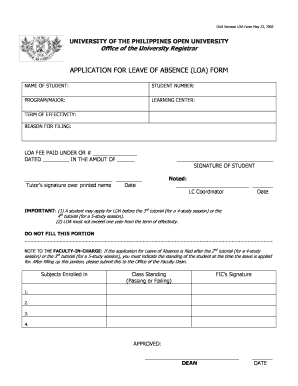
Get Loa Form
How it works
-
Open form follow the instructions
-
Easily sign the form with your finger
-
Send filled & signed form or save
How to fill out the LOA Form online
This guide provides a clear and structured approach for users to complete the Leave of Absence (LOA) Form online. By following these instructions, you will ensure that you accurately fill out all necessary sections.
Follow the steps to successfully complete the LOA Form online.
- Click the ‘Get Form’ button to access the LOA Form and open it in your browser or preferred document editor.
- In the first section, enter your full name as the student. This field typically requires your legal name.
- Next, fill in your student number, which is generally assigned upon your enrollment to the university. Ensure this number is accurate as it helps the institution track your application.
- Proceed to the program or major section and indicate your specific area of study. This is important for record-keeping and approvals.
- In the learning center field, provide the name of the learning center you are affiliated with.
- Specify the term of effectivity, detailing the start date from which your LOA will be active.
- State the reason for filing the leave of absence in the designated section. It is recommended to provide a brief yet clear explanation.
- Confirm the LOA fee payment by entering the amount and the reference number in the provided fields. Include the payment date as well.
- Sign the form to validate your application, and ensure your signature is legible.
- Once you have filled out all necessary sections, you may need a tutor's signature. Have your tutor sign over their printed name and date it.
- Finally, ensure the LC Coordinator also confirms by signing and dating the form.
- Once completed, you can save the document, download it, print it for your records, or share it as required. Ensure you keep a copy for your reference.
Complete your documents online efficiently by following these steps.
While you can request a leave of absence for various reasons, not every reason may be approved by your employer. Common acceptable reasons include medical issues, family emergencies, or educational needs. It is important to check your employer's leave policies, as they will inform you of the appropriate conditions and help you correctly fill out your LOA form.
Industry-leading security and compliance
US Legal Forms protects your data by complying with industry-specific security standards.
-
In businnes since 199725+ years providing professional legal documents.
-
Accredited businessGuarantees that a business meets BBB accreditation standards in the US and Canada.
-
Secured by BraintreeValidated Level 1 PCI DSS compliant payment gateway that accepts most major credit and debit card brands from across the globe.


