Loading
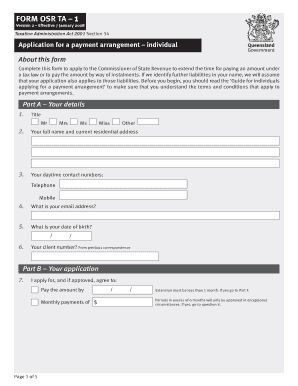
Get Application For A Payment Arrangement Individual (form Ta1 ... - Osr Qld Gov
How it works
-
Open form follow the instructions
-
Easily sign the form with your finger
-
Send filled & signed form or save
How to fill out the Application For A Payment Arrangement Individual (Form TA1 ... - Osr Qld Gov online
Completing the Application For A Payment Arrangement Individual (Form TA1 ... - Osr Qld Gov can be a straightforward process when you follow the right steps. This guide includes a comprehensive walkthrough of each section of the form, ensuring you provide the necessary information for your application.
Follow the steps to successfully complete your application.
- Press the ‘Get Form’ button to obtain the application form in an editable format.
- In Part A, fill in your personal details. This includes your title, full name, current residential address, daytime contact numbers, email address, date of birth, and client number from previous correspondence.
- In Part B, indicate your application for payment arrangements by specifying the amount you agree to pay in instalments. Note that extensions longer than one month require special consideration.
- Move to Part C to assess your financial situation. Answer questions regarding your employment status, income, and any government benefits you receive, providing corresponding details and figures.
- Part D focuses on your expenses. You will need to list dependants, living expenses, rent or mortgage obligations, and any debts such as credit cards.
- In Part E, provide information on your assets, including bank accounts, vehicles, real estate, and any other assets. Attach copies of relevant documentation as needed.
- Finally, in Part F, verify all provided information is accurate and complete. Sign the application and include the date.
- Ensure to attach required documents such as payslips and bank statements where necessary before submitting your form to the Office of State Revenue.
- After completing, you can save changes, download a copy for your records, print the finished form, or share it as needed.
Start your application online today to ensure your payment arrangements are handled efficiently.
Related links form
To set up a payment arrangement for taxes, you can complete the Application For A Payment Arrangement Individual (Form TA1 ... - Osr Qld Gov) for Queensland. Alternatively, you may contact the tax authority directly to discuss your options. Either way, providing accurate financial information will help facilitate a smooth arrangement process.
Industry-leading security and compliance
US Legal Forms protects your data by complying with industry-specific security standards.
-
In businnes since 199725+ years providing professional legal documents.
-
Accredited businessGuarantees that a business meets BBB accreditation standards in the US and Canada.
-
Secured by BraintreeValidated Level 1 PCI DSS compliant payment gateway that accepts most major credit and debit card brands from across the globe.


