Loading
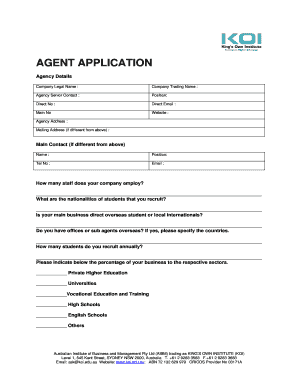
Get Agent Application Pdf Form - King's Own Institute
How it works
-
Open form follow the instructions
-
Easily sign the form with your finger
-
Send filled & signed form or save
How to fill out the Agent Application PDF Form - King's Own Institute online
Filling out the Agent Application PDF Form for King's Own Institute is a straightforward process that ensures your agency can successfully apply to represent the institution. This guide offers clear, step-by-step instructions to help you complete the form accurately and efficiently.
Follow the steps to fill out your application form with ease.
- Click the ‘Get Form’ button to obtain the application form and open it in your preferred PDF editor.
- Begin by entering your agency details. Fill in the company legal name and trading name, ensuring accuracy as this information identifies your organization.
- Provide details for the agency senior contact. Include their position, direct phone number, and direct email address for communication purposes.
- If applicable, list the main phone number for the agency and your website URL.
- Fill out the agency address and, if different, provide a mailing address to ensure all correspondence reaches you.
- If there is a different main contact, input their name, position, telephone number, and email address.
- Indicate how many staff members your agency employs to give context about your operational capacity.
- Specify the nationalities of students that you recruit to help the institute understand your target demographics.
- Clarify if your main business focuses on direct overseas students or local internationals by selecting the appropriate option.
- If applicable, indicate whether you have offices or sub-agents overseas, and specify the countries where they are located.
- Provide an estimate of how many students your agency recruits annually, as this is important for the institute's evaluation.
- Fill in the percentage of your business dedicated to each sector, including private higher education, universities, vocational education and training, high schools, English schools, and others.
- List the top four schools your agency represents to demonstrate your current partnerships and networks.
- Indicate how you heard about King's Own Institute, to provide feedback on marketing effectiveness.
- Provide two references, preferably from higher education providers, including their contact information for verification.
- Confirm that the information provided is true by printing the agency senior contact's name, signing the form, and entering the date.
- Review the completed form for accuracy, then save any changes. You can download, print, or share the form as needed.
Begin filling out your Agent Application PDF Form online today to take the first step toward representing King's Own Institute.
When initializing a name, we must include both the first and last names together. Usually, we don't include a middle name, but if you already include your middle name in your full name, your initials should be three letters long.
Industry-leading security and compliance
US Legal Forms protects your data by complying with industry-specific security standards.
-
In businnes since 199725+ years providing professional legal documents.
-
Accredited businessGuarantees that a business meets BBB accreditation standards in the US and Canada.
-
Secured by BraintreeValidated Level 1 PCI DSS compliant payment gateway that accepts most major credit and debit card brands from across the globe.


