Loading
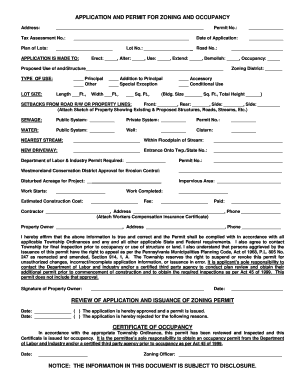
Get Application And Permit For Zoning And Occupancy - Rostraver Township - Rostraver
How it works
-
Open form follow the instructions
-
Easily sign the form with your finger
-
Send filled & signed form or save
How to fill out the Application And Permit For Zoning And Occupancy - Rostraver Township - Rostraver online
Completing the Application And Permit For Zoning And Occupancy online can seem daunting, but with a clear understanding of each section, the process becomes manageable. This guide provides detailed, step-by-step instructions to help you navigate the form effectively.
Follow the steps to fill out the Application And Permit for Zoning and Occupancy.
- Click ‘Get Form’ button to access the Application And Permit For Zoning And Occupancy form. This action opens the form in an editable format, ready for you to begin filling out.
- In the address section, input the complete address related to your application. Ensure accuracy to facilitate proper communication and processing.
- Provide the tax assessment number and the plan of lots in the corresponding fields. This information is crucial for the municipal assessment of your application.
- Fill in the permit number, date of application, lot number, and road number. These identifiers help track your application within municipal records.
- Select the appropriate actions you are applying for, such as 'Erect', 'Alter', 'Use', 'Extend', 'Demolish', or 'Occupancy'. These choices clarify the nature of your application.
- Describe the proposed use of the structure in the designated area. Be clear and detailed to avoid any misunderstandings during the review process.
- Specify the type of use and provide dimensions such as length and width of the lot. Include the square footage and zoning district relevant to your application.
- Detail setbacks from road right-of-way or property lines as required. Attach a sketch of the property showing both existing and proposed structures.
- Indicate the sewage and water systems available on the property. Specify whether you plan to use a public or private system for both sewage and water.
- If applicable, provide information about any new driveway entrances and whether they lie within a floodplain. This is essential for compliance with additional requirements.
- List the estimated construction costs and indicate the work start and completion dates. This information assists in the review process.
- Input the contractor's information including name, address, and phone number. Ensure you attach the workers’ compensation insurance certificate as required.
- Affirm the accuracy of your information by signing the form on behalf of the property owner. Date your signature appropriately.
- Once all information is complete and confirmed for accuracy, save your changes, then download, print, or share the form according to your needs.
Complete your Application And Permit For Zoning And Occupancy online today to ensure a smooth application process.
Apply for a Certificate of Occupancy: Follow the requirements for the applicable Zoning Review process. ... Complete Application at PLI: Once the Zoning Review has been approved, the applicant will submit to PLI for their review and approval.
Industry-leading security and compliance
US Legal Forms protects your data by complying with industry-specific security standards.
-
In businnes since 199725+ years providing professional legal documents.
-
Accredited businessGuarantees that a business meets BBB accreditation standards in the US and Canada.
-
Secured by BraintreeValidated Level 1 PCI DSS compliant payment gateway that accepts most major credit and debit card brands from across the globe.


