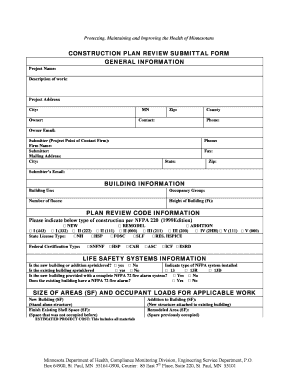
Get Technical Submittal Format
How it works
-
Open form follow the instructions
-
Easily sign the form with your finger
-
Send filled & signed form or save
How to fill out the Technical Submittal Format online
Filling out the Technical Submittal Format online is a crucial step in ensuring your construction project adheres to state regulations. This guide will provide you with a clear, step-by-step approach to completing the form accurately and efficiently.
Follow the steps to complete the Technical Submittal Format online.
- Click the ‘Get Form’ button to obtain the Technical Submittal Format and open it within the online editor.
- Begin by entering the project name and a brief description of the work in the general information section. Make sure to provide a clear and concise overview of your project.
- Fill in the project address, including the city, state (MN), zip code, and county. Accuracy in this section ensures proper processing of your submission.
- Provide the contact details of the owner, including their name, phone number, and email address. Ensure these details are correct for any follow-up communication.
- Complete the submitter section with the name of the firm, the submitter's name, mailing address, city, state, phone number, fax number, and submitter’s email. This information identifies the point of contact for the project.
- In the building information section, specify the building use and occupancy group. This information is crucial for determining applicable regulations.
- Indicate the number of floors and the height of the building in feet. This data helps assess compliance with safety and building codes.
- For the plan review code information, select the appropriate type of construction according to NFPA 220, and indicate your state and federal certification types as applicable.
- Answer questions regarding life safety systems, such as whether the building or addition will be sprinklered or equipped with a fire alarm system.
- Fill out the size of areas and occupant loads for applicable work, providing details for new buildings, remodeled areas, and additions.
- Complete the estimated project cost section, including materials, labor, finance charges, and soft costs. This provides a comprehensive overview of the financial aspects of the project.
- Review all the provided information for accuracy. Once satisfied, you can save changes, download, print, or share the completed form for submission.
Start filling out your Technical Submittal Format online today to ensure your construction project is compliant and ready for review.
To write a submittal, begin by gathering all relevant project specifications and requirements. Organize the information according to a Technical Submittal Format, ensuring that you include all necessary details such as product descriptions, compliance documents, and installation guidelines. Consider using platforms like US Legal Forms to access templates and resources that can simplify the submittal process. This structured approach not only saves time but also enhances the chances of approval.
Industry-leading security and compliance
-
In businnes since 199725+ years providing professional legal documents.
-
Accredited businessGuarantees that a business meets BBB accreditation standards in the US and Canada.
-
Secured by BraintreeValidated Level 1 PCI DSS compliant payment gateway that accepts most major credit and debit card brands from across the globe.


