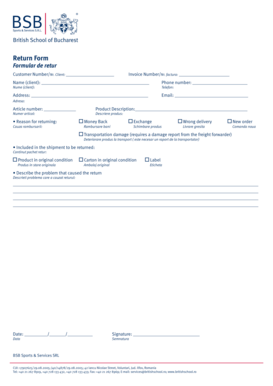
Get Return Form - Bsb Services
How it works
-
Open form follow the instructions
-
Easily sign the form with your finger
-
Send filled & signed form or save
How to fill out the Return Form - BSB Services online
Filling out the Return Form - BSB Services online is a straightforward process designed to facilitate the return of products efficiently. This guide provides clear, step-by-step instructions to ensure that users can complete the form smoothly and accurately.
Follow the steps to successfully complete the return form.
- Click ‘Get Form’ button to access the return form and open it in your preferred document editor.
- Enter your customer number in the designated field. This is crucial for identifying your account.
- Fill in the invoice number, which can be found on your purchase receipt. This helps link the return to the correct transaction.
- Provide your name in the client name section, along with your phone number for contact purposes.
- Enter your complete address, including street, city, and zip code, as it helps in processing the return effectively.
- Input your email address to receive confirmation updates regarding your return.
- Specify the article number and fill in the description of the product you are returning.
- Select the reason for the return by marking the relevant option, such as 'money back', 'exchange', or 'wrong delivery'.
- If applicable, include information regarding transportation damage and mention that a damage report is required from the freight forwarder.
- Indicate what is included in the shipment you are returning, such as the product, packaging, and label.
- Describe the problem that caused the return in the provided section, detailing any issues you encountered with the product.
- Enter the date of the return and provide your signature to confirm that the information is accurate.
- Complete the banking details section if you are seeking a money return, including the bank name, account number, SWIFT code, and account holder's name.
- Finally, make sure to review all information for accuracy before saving your changes, downloading, or printing the form for submission.
Complete your return quickly and efficiently by filling out the Return Form online today.
The process of filing returns begins with collecting all relevant financial records for the tax year. Next, use the Return Form - BSB Services to accurately report your income and deductions. After completing the form, review it for errors before submitting it either online or by mail. Finally, keep a copy of your filed return for your records, ensuring you have everything needed for future reference.
Industry-leading security and compliance
-
In businnes since 199725+ years providing professional legal documents.
-
Accredited businessGuarantees that a business meets BBB accreditation standards in the US and Canada.
-
Secured by BraintreeValidated Level 1 PCI DSS compliant payment gateway that accepts most major credit and debit card brands from across the globe.


