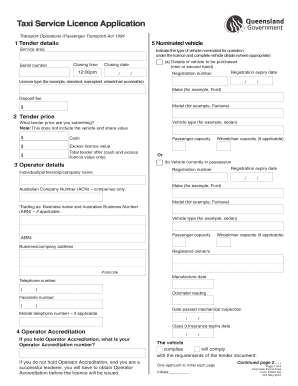
Get Taxi Service Licence Application - F3557 - Requested Page Not Found - Support Transport Qld Gov
How it works
-
Open form follow the instructions
-
Easily sign the form with your finger
-
Send filled & signed form or save
How to fill out the Taxi Service Licence Application - F3557 online
This guide provides a comprehensive overview of how to complete the Taxi Service Licence Application - F3557. It delivers step-by-step instructions tailored for all users, regardless of their experience with digital document management.
Follow the steps to successfully complete your application.
- Click ‘Get Form’ button to obtain the form and open it in the editor.
- Begin by filling in the tender details section. Specify the type of vehicle you are proposing to operate under the licence. Include details such as vehicle make, model, and registration number, along with the appropriate expiry dates.
- In the tender price section, indicate your proposed tender price, excluding vehicle and share value. Ensure that the total tender offer includes any excess licence value.
- Complete the operator details section by providing your individual, partnership, or company information. Include your Australian Company Number (ACN) if applicable, business name, and Australian Business Number (ABN).
- If applicable, input your operator accreditation number, and ensure you comply with the requirements for legal operation of the taxi service.
- In the taxi booking affiliation section, indicate the taxi booking company with which you will be affiliated.
- Proceed to fill in personal details for every applicant or partner involved. If necessary, attach additional sheets for more applicants.
- Complete the finance details section, submitting evidence of your financial capacity to support the tender price, vehicle costs, and related expenses. Note whether you will require a loan or mortgage to finance the licence.
- Finally, in the statement of compliance section, affirm your commitment to adhere to the conditions of the taxi service licence and provide your signature. Make sure to include a witness to your signature, adhering to legal requirements.
- After filling out all sections, save your changes. You can then download, print, or share the form as needed for your records or submission.
Complete your application online today to take the next step in obtaining your taxi service licence.
To apply for a restricted license in Queensland, you need to complete the relevant application forms available on the transport department's website. Ensure that you have all necessary documentation to support your Taxi Service Licence Application - F3557 - Requested Page Not Found. If you encounter any difficulties, platforms like uslegalforms can provide valuable guidance and resources to assist you through the process.
Industry-leading security and compliance
-
In businnes since 199725+ years providing professional legal documents.
-
Accredited businessGuarantees that a business meets BBB accreditation standards in the US and Canada.
-
Secured by BraintreeValidated Level 1 PCI DSS compliant payment gateway that accepts most major credit and debit card brands from across the globe.


