Loading
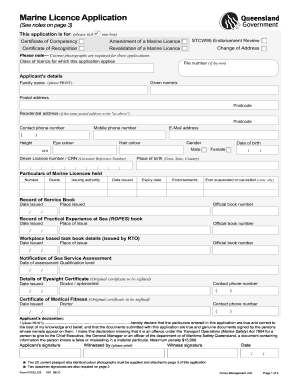
Get Msq F3103 Form
How it works
-
Open form follow the instructions
-
Easily sign the form with your finger
-
Send filled & signed form or save
How to fill out the Msq F3103 Form online
This guide provides step-by-step instructions for filling out the Msq F3103 Form online. It aims to assist users in accurately completing the form with confidence and clarity.
Follow the steps to successfully complete the form.
- Click ‘Get Form’ button to obtain the form and open it in the editor.
- Select the application type by ticking the appropriate box for either Certificate of Competency, Amendment of a Marine Licence, STCW95 Endorsement Review, Certificate of Recognition, Revalidation of a Marine Licence, or Change of Address.
- Fill in the class of licence applicable and file number, if known.
- Enter the applicant's details, including given name(s), family name, postal address, residential address, mobile phone number, contact phone number, email address, height, eye color, hair color, gender, and date of birth.
- Provide particulars of any marine licences currently held, including number, grade, issuing authority, date issued, expiry date, and any endorsements, as well as information on suspensions or cancellations.
- Indicate details regarding the Record of Service Book and Record of Practical Experience at Sea (ROPES) book, including dates and places of issue.
- Complete the sections for Notification of Sea Service Assessment and details of Eyesight Certificate, ensuring original certificates are sighted.
- Fill in the Certificate of Medical Fitness section and provide relevant contact details for the issuing doctor or optometrist.
- Read and complete the applicant’s declaration, ensuring all information provided is accurate and true.
- Prepare and attach the required documents, including two current photographs, specimen signatures, and any other necessary certificates.
- Once all sections are completed and documents are gathered, save the changes, download the form, print it for physical submission, or share it as required.
Complete your Msq F3103 Form online today for a smooth application process.
Special warranty deeds are common for commercial property, estates or foreclosures. These deeds guarantee a title is clear and free from the seller's ownership period and excludes claims resulting from prior owners. These deeds are best for sellers, while general warranty deeds offer more protections for buyers.
Industry-leading security and compliance
US Legal Forms protects your data by complying with industry-specific security standards.
-
In businnes since 199725+ years providing professional legal documents.
-
Accredited businessGuarantees that a business meets BBB accreditation standards in the US and Canada.
-
Secured by BraintreeValidated Level 1 PCI DSS compliant payment gateway that accepts most major credit and debit card brands from across the globe.


