Loading
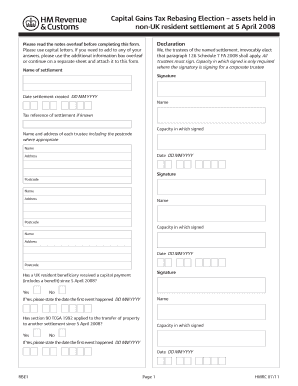
Get Rebasment Form
How it works
-
Open form follow the instructions
-
Easily sign the form with your finger
-
Send filled & signed form or save
How to fill out the Rebasment Form online
Filling out the Rebasment Form online can seem daunting, but with clear guidance, you can complete it accurately and efficiently. This guide provides step-by-step instructions tailored to your needs, ensuring that you understand each component of the form.
Follow the steps to successfully complete the Rebasment Form.
- Click the 'Get Form' button to access the Rebasment Form and open it in your preferred online editor.
- Begin filling out the declaration section by entering the name of the settlement using capital letters. Ensure clarity by providing accurate details.
- Sign the form where required. All trustees must sign the document, and if a signatory represents a corporate trustee, indicate the capacity in which they are signing.
- Input the date the settlement was created in the specified format (DD MM YYYY).
- List the names and addresses of all trustees, including their respective postcodes. Each trustee should provide their signature and the date of signing.
- Answer the question regarding whether a UK resident beneficiary has received a capital payment since 5 April 2008. If yes, provide the date of the first event in the format (DD MM YYYY).
- Indicate whether section 90 TCGA 1992 has applied to the transfer of property to another settlement since 5 April 2008. If yes, provide the date of the first event in the format (DD MM YYYY).
- In the additional information box, include any further details that may support your answers. You may also continue on a separate sheet if necessary.
- Once all fields are completed, review the form for accuracy. Finally, you can save changes, download, print, or share the completed Rebasment Form as needed.
Complete the Rebasment Form online today to ensure accurate submission and compliance.
To request a reimbursement, complete the reimbursement form with accurate details about your expenses. Attach any necessary documentation, such as receipts or invoices, that support your claim. Once your form is ready, submit it to the appropriate department or your supervisor. Remember, a well-prepared reimbursement form can significantly speed up the approval process.
Industry-leading security and compliance
US Legal Forms protects your data by complying with industry-specific security standards.
-
In businnes since 199725+ years providing professional legal documents.
-
Accredited businessGuarantees that a business meets BBB accreditation standards in the US and Canada.
-
Secured by BraintreeValidated Level 1 PCI DSS compliant payment gateway that accepts most major credit and debit card brands from across the globe.


