Loading
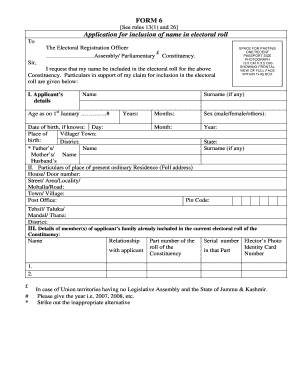
Get Application For Inclusion Of Name In Electoral Roll Form
How it works
-
Open form follow the instructions
-
Easily sign the form with your finger
-
Send filled & signed form or save
How to fill out the Application For Inclusion Of Name In Electoral Roll Form online
This guide provides detailed instructions on how to successfully fill out the Application For Inclusion Of Name In Electoral Roll Form online. By following these steps, you will ensure your application is completed correctly and submitted efficiently.
Follow the steps to complete the form properly.
- Press the ‘Get Form’ button to obtain the form and open it in your preferred document editor.
- Address the application to the Electoral Registration Officer of your constituency, ensuring the name of the constituency is clearly indicated in the designated space.
- Fill in the applicant's details, including their full name, surname (if applicable), age, sex, date of birth, and place of birth. Ensure to attach documentary proof where required.
- Provide your current ordinary residence by detailing the full address, including the house number, street, town, and postal code. Attach proof of residence as outlined in the guidelines.
- Include details of family members who are already registered in the electoral roll for your constituency. This section helps to validate your application.
- Complete the declaration section, ensuring to mention the date from which you have been living at your current address and any previous electoral roll details if applicable.
- Attach a recent passport-sized photograph for identification purposes, if required, and ensure all sections are filled accurately.
- Review all information provided for accuracy, then save your changes. You may download, print, or share the completed form as needed before submission.
Start your online application for inclusion in the electoral roll today.
Insert or remove a page break Use page breaks to control where a page ends and where a new page begins. Place the cursor where you want to start a new page. Select Insert > Page Break.
Industry-leading security and compliance
US Legal Forms protects your data by complying with industry-specific security standards.
-
In businnes since 199725+ years providing professional legal documents.
-
Accredited businessGuarantees that a business meets BBB accreditation standards in the US and Canada.
-
Secured by BraintreeValidated Level 1 PCI DSS compliant payment gateway that accepts most major credit and debit card brands from across the globe.


