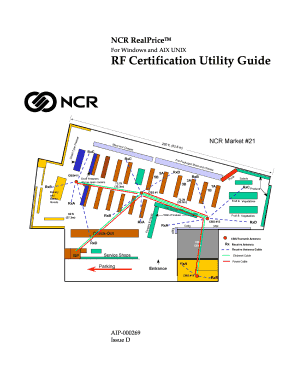
Get Rf Certification Utility Guide - Alsys Data
How it works
-
Open form follow the instructions
-
Easily sign the form with your finger
-
Send filled & signed form or save
How to fill out the RF Certification Utility Guide - Alsys Data online
This guide provides essential instructions for users aiming to complete the RF Certification Utility Guide - Alsys Data efficiently online. Follow our comprehensive steps to ensure accuracy and compliance in filling out the necessary sections and fields of the form.
Follow the steps to successfully fill out the RF Certification Utility Guide - Alsys Data online.
- Click ‘Get Form’ button to obtain the RF Certification Utility Guide - Alsys Data and open it in your editor.
- Begin by reading the overview section carefully, as it outlines the purpose and importance of the certification process.
- Proceed to the 'Installation and Initialization' section. Here, you will identify and list the necessary tools and equipment required before starting the certification process.
- Fill out details under the 'Data Collection' section, where you will define the test areas of the store. Make sure to label each area clearly according to the provided location naming conventions.
- In the 'Analyzing the Test Results' section, once tests have been conducted, carefully document the results. This should be done in a structured format as required by the guidelines.
- Complete the final section by confirming all required files and supporting documentation are present in your submission, including test results and site maps.
- Review all entries for accuracy before proceeding to save your changes, download, print, or share the completed RF Certification Utility Guide - Alsys Data.
Complete your RF Certification Utility Guide - Alsys Data online today for a smooth submission process.
Radio frequency certification training equips individuals with the necessary knowledge and skills to work safely and effectively with RF technologies. This training typically includes theoretical and practical components, covering topics like RF safety, equipment handling, and regulatory compliance. By following the RF Certification Utility Guide - Alsys Data, you can find comprehensive training programs that suit your needs and career goals.
Industry-leading security and compliance
-
In businnes since 199725+ years providing professional legal documents.
-
Accredited businessGuarantees that a business meets BBB accreditation standards in the US and Canada.
-
Secured by BraintreeValidated Level 1 PCI DSS compliant payment gateway that accepts most major credit and debit card brands from across the globe.


