Loading
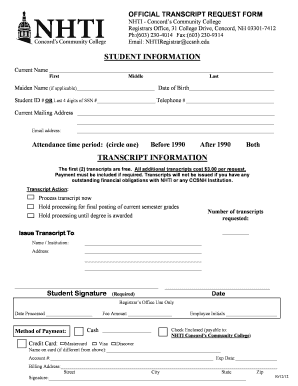
Get Nhtiregistrar Form
How it works
-
Open form follow the instructions
-
Easily sign the form with your finger
-
Send filled & signed form or save
How to fill out the Nhtiregistrar Form online
Filling out the Nhtiregistrar Form online is a simple and efficient process that allows you to request your official transcripts from NHTI - Concord's Community College. This guide provides step-by-step instructions to help you navigate the form with ease.
Follow the steps to complete the Nhtiregistrar Form online.
- Click ‘Get Form’ button to obtain the form and open it in the editor.
- Enter your current name in the corresponding fields, specifying your first, middle, and last names. Include your maiden name if applicable.
- Fill in your date of birth to help verify your identity.
- Provide your Student ID number or the last four digits of your Social Security Number for identification.
- Enter your telephone number to ensure the registrar's office can contact you if necessary.
- Complete your current mailing address to receive your transcripts at the correct location.
- Input your email address for any notifications regarding your transcript request.
- Indicate your attendance time period by circling either 'Before 1990', 'After 1990', or 'Both'.
- Select your desired transcript action by choosing between 'Process transcript now', 'Hold processing for final posting of current semester grades', or 'Hold processing until degree is awarded'.
- Specify the number of transcripts requested, noting that the first two are free and each additional transcript costs $3.00.
- Fill in the name or institution where the transcripts should be issued.
- Provide the address of where the transcripts should be sent.
- Sign and date the form where indicated to authorize the transcript request.
- Review the registrar's office use section, where payment details will be filled in. Prepare to provide payment if additional transcripts are requested.
- Once all fields are complete, you can save changes, download, print, or share the completed form as needed.
Complete your Nhtiregistrar Form online today to request your transcripts.
SAT/ACT Testing All SAT scores should be submitted to Admissions prior to or at the point of acceptance to best facilitate registering for first semester courses.
Industry-leading security and compliance
US Legal Forms protects your data by complying with industry-specific security standards.
-
In businnes since 199725+ years providing professional legal documents.
-
Accredited businessGuarantees that a business meets BBB accreditation standards in the US and Canada.
-
Secured by BraintreeValidated Level 1 PCI DSS compliant payment gateway that accepts most major credit and debit card brands from across the globe.


