Loading
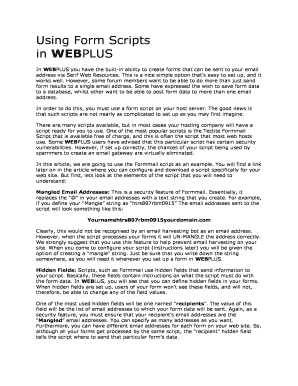
Get Script Form
How it works
-
Open form follow the instructions
-
Easily sign the form with your finger
-
Send filled & signed form or save
How to fill out the Script Form online
Filling out the Script Form online can streamline your document management process, ensuring that all necessary information is collected accurately. This guide is designed to provide you with clear and comprehensive instructions for each step involved in completing the Script Form.
Follow the steps to successfully fill out the Script Form online.
- Click ‘Get Form’ button to obtain the Script Form and open it in the editor.
- Begin by entering your email address in the designated field. This email will be used for receiving notifications about form submissions.
- Input the URL of your website. Make sure to include the http:// prefix. If your script is hosted in a specific directory, provide the full path.
- Select the operating system that your server uses from the provided options.
- Choose the type of email address handling you prefer. You can allow any email address on your domain, specify other domains, or list specific email addresses.
- Enter the email addresses that the form data should be sent to. Remember to use Mangled email addresses to enhance security.
- You have the option to create or accept a suggested Mangle string. This string replaces the ‘@’ symbol in your email addresses to prevent harvesting.
- Specify a name for your form script. This name will be referenced when creating forms in the editor.
- Select a language for your form script and proceed to download the customized script package.
- Upload the unzipped script package to your server via FTP, ideally placing it in a ‘scripts’ directory.
- Test your script using the sample form created for you. Access it via its full URL and ensure that you receive form data via email upon submission.
- After confirming the script works correctly, create your form in the editor. Be sure to include essential fields like email and realname.
- Right-click on your form and select Edit Form Properties. Choose 'A Remote Script' and enter the full URL of your uploaded script.
- Add the recipients hidden field with the appropriate email addresses in the value field. Remember to use Mangled email addresses.
- If desired, create additional hidden fields for subject, good_url, and bad_url to manage your form’s response handling.
- Once all fields are filled out, save changes. You can download, print, or share the Script Form as needed.
Complete your Script Form online today to enhance your document management process.
Open the Extensions Menu and choose Apps Script to launch the Script Editor. If you haven't switched to the new menu layout, you'll find the Script Editor in the Tools menu.
Industry-leading security and compliance
US Legal Forms protects your data by complying with industry-specific security standards.
-
In businnes since 199725+ years providing professional legal documents.
-
Accredited businessGuarantees that a business meets BBB accreditation standards in the US and Canada.
-
Secured by BraintreeValidated Level 1 PCI DSS compliant payment gateway that accepts most major credit and debit card brands from across the globe.


