Loading
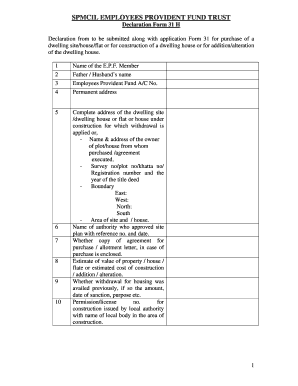
Get Epf Form 31 New Declaration Form
How it works
-
Open form follow the instructions
-
Easily sign the form with your finger
-
Send filled & signed form or save
How to fill out the Epf Form 31 New Declaration Form online
This guide provides a comprehensive overview of how to fill out the Epf Form 31 New Declaration Form online. It aims to assist users in completing each section accurately and efficiently.
Follow the steps to complete your Epf Form 31 New Declaration Form online.
- Click ‘Get Form’ button to access the form and open it in your preferred editor.
- Begin by entering your name in the designated field, ensuring it matches the name registered with your Employees Provident Fund account.
- Provide your father's or partner's name in the next field, which should reflect your relationship accurately.
- Input your Employees Provident Fund Account Number correctly, as this is crucial for processing your application.
- Fill in your permanent address in the specified section, ensuring all details are accurate and up to date.
- Specify the complete address of the dwelling site or property for which the withdrawal is sought, including any associated owner’s name and address.
- Provide the survey number, plot number, khatta number, registration number, and year of the title deed in the respective fields.
- Indicate the boundaries of the site by detailing the adjoining properties (East, West, North, South).
- Input the area of the site or house, along with the name of the authority that approved the site plan, including the reference number and date.
- Attach a copy of the agreement for purchase or allotment letter, if applicable, and indicate the estimate of value for the property or estimated construction costs.
- Indicate if you have previously availed of housing withdrawal, detailing the amount, date of sanction, and purpose.
- Provide the permission or license number for construction issued by the local authority and specify the name of the local body.
- Fill out the declaration and undertaking section, confirming the accuracy of the information provided and your understanding of the implications of the withdrawal.
- Date the form and sign your name as the EPF member, ensuring that your present address is also included.
- If required, have your employer verify and sign the form, then ensure to include the establishment seal and date.
- Once you have filled out all sections, save the changes, download the completed form, and prepare for printing or sharing as needed.
Complete your Epf Form 31 New Declaration Form online today to ensure your application is processed without delays.
You should submit your EPF Form 31 New Declaration Form through the EPF online portal or your employer's HR department. If you opt for the online submission, make sure to follow the instructions provided on the portal for a smooth process. Alternatively, if you prefer a physical submission, your HR team can guide you on the proper procedure. This ensures that your application is directed to the right channels for timely processing.
Industry-leading security and compliance
US Legal Forms protects your data by complying with industry-specific security standards.
-
In businnes since 199725+ years providing professional legal documents.
-
Accredited businessGuarantees that a business meets BBB accreditation standards in the US and Canada.
-
Secured by BraintreeValidated Level 1 PCI DSS compliant payment gateway that accepts most major credit and debit card brands from across the globe.


