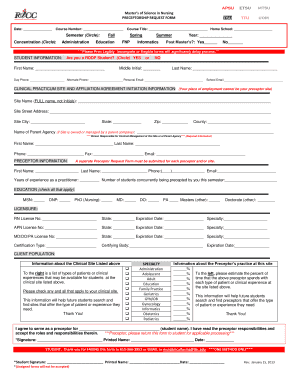
Get Rodp Preceptor Site Pdf Form
How it works
-
Open form follow the instructions
-
Easily sign the form with your finger
-
Send filled & signed form or save
How to fill out the Rodp Preceptor Site Pdf Form online
Filling out the Rodp Preceptor Site Pdf Form online can seem challenging, but with clear instructions, you can complete it efficiently. This guide provides step-by-step assistance for each component of the form, ensuring you submit accurate and legible information.
Follow the steps to fill out the Rodp Preceptor Site Pdf Form online:
- Click the ‘Get Form’ button to obtain the Rodp Preceptor Site Pdf Form and open it in your preferred PDF viewer.
- Begin by entering the date at the top of the form in the space provided.
- Fill in the course number and select the semester by circling the appropriate option: Fall, Spring, or Summer.
- Select the concentration by circling the relevant option, including Administration, Education, or Informatics.
- Provide the course title and home school information in the designated fields.
- Indicate the year you are submitting the form.
- Answer the question regarding your status as a RODP student by circling 'YES' or 'NO'.
- Fill in your first name, middle initial, last name, day phone number, alternate phone number, personal email, and school email.
- For the clinical practicum site information, provide the full site name, street address, city, state, zip code, and county.
- If applicable, enter the name of the parent agency and the contact details of the person responsible for contract management.
- Input the preceptor information, including their first name, last name, phone number, email, years of experience, and the number of students they are mentoring this semester.
- Check all educational qualifications that apply to the preceptor from the provided list.
- Include the preceptor's licensure details, including the license number, state, expiration date, and specialty.
- Complete the certification details if applicable, along with the certifying body and expiration date.
- Indicate the client population available at the clinical site by checking the corresponding options.
- Estimate the percentage of time the preceptor spends with each type of patient or clinical experience at the site.
- The preceptor must sign and print their name, and include the date.
- The student should then sign, print their name, and date the form before submitting.
- Make sure to fax the filled form or email it using only one method to the designated contact.
Complete the Rodp Preceptor Site Pdf Form online today and streamline your submission process.
Related links form
1:13 2:33 Programming Your Remote – 1060BC2 / 1060BC3 - YouTube YouTube Start of suggested clip End of suggested clip Instead simply repeat steps 1 through 3 and enter the next. Code. Once it does blink twice aim yourMoreInstead simply repeat steps 1 through 3 and enter the next. Code. Once it does blink twice aim your remote at the tv. And press the power button once this should turn off the tv.
Industry-leading security and compliance
-
In businnes since 199725+ years providing professional legal documents.
-
Accredited businessGuarantees that a business meets BBB accreditation standards in the US and Canada.
-
Secured by BraintreeValidated Level 1 PCI DSS compliant payment gateway that accepts most major credit and debit card brands from across the globe.


