Loading
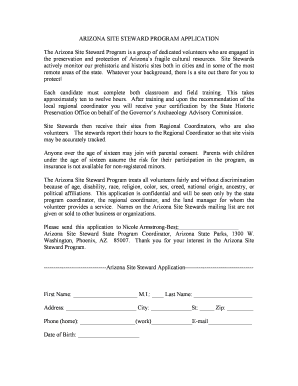
Get Site Stewards Applicationorg Arizona Form
How it works
-
Open form follow the instructions
-
Easily sign the form with your finger
-
Send filled & signed form or save
How to fill out the Site Stewards Applicationorg Arizona Form online
Completing the Site Stewards Applicationorg Arizona Form online is an essential step for individuals interested in volunteering for the Arizona Site Steward Program. This guide provides clear instructions to help you navigate the form efficiently and effectively.
Follow the steps to fill out the application form accurately
- Click ‘Get Form’ button to obtain the required form and open it in the designated online editor.
- Begin by entering your first name, middle initial, and last name in the appropriate fields. Ensure that all names are spelled correctly as this information is crucial for your application.
- Next, fill in your address, including city, state, and ZIP code. Accurate information is vital for communication regarding your application.
- Provide your contact information, including your home and work phone numbers, as well as your email address. This allows the coordinators to reach you if necessary.
- Enter your date of birth. Please ensure this information is accurate as it is used for verification purposes.
- Indicate how you heard about the program. This helps program coordinators understand outreach effectiveness.
- Describe your interest or background in archaeology in the given section. This is your opportunity to highlight any relevant experience or passion for the field.
- List any pertinent skills or experience, such as GPS knowledge or photography skills, that may aid your application.
- Note any organizations to which you currently belong. This may demonstrate your commitment to community service or related fields.
- If applicable, indicate your preferred region for site assignment within the Phoenix metro area by checking the appropriate box.
- Respond to questions regarding your transportation capabilities and the possession of a valid Arizona driver's license by selecting yes or no.
- Confirm your understanding of site confidentiality requirements and express your commitment to them by selecting yes or no.
- Answer the question regarding any prior convictions relevant to the program.
- Provide the contact information of one personal reference who is not related to you. This information may assist in the application review process.
- Finally, review your entries for accuracy. After checking your information, sign and date the application. Confirm that the provided information is true and complete to the best of your knowledge.
- Once completed, you can save your changes, download, print, or share the form as required for submission.
Take the next step and complete your Site Stewards Applicationorg Arizona Form online today to contribute to the preservation of Arizona's cultural resources.
Industry-leading security and compliance
US Legal Forms protects your data by complying with industry-specific security standards.
-
In businnes since 199725+ years providing professional legal documents.
-
Accredited businessGuarantees that a business meets BBB accreditation standards in the US and Canada.
-
Secured by BraintreeValidated Level 1 PCI DSS compliant payment gateway that accepts most major credit and debit card brands from across the globe.


