Loading
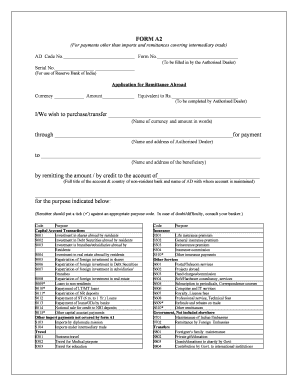
Get Form A2
How it works
-
Open form follow the instructions
-
Easily sign the form with your finger
-
Send filled & signed form or save
How to fill out the Form A2 online
Filling out the Form A2 online can simplify the process of applying for remittance abroad. This guide provides a step-by-step approach to help users navigate each section of the form with confidence.
Follow the steps to complete the Form A2 online.
- Press the ‘Get Form’ button to obtain the form and access it in your preferred online editor.
- Begin by entering the AD Code and Form Number in the designated fields. These fields are important for record-keeping by the Authorized Dealer.
- Fill in the Serial Number as assigned for tracking purposes. This number should be filled in by the Authorized Dealer.
- Indicate the currency you wish to purchase or transfer, including the amount, in both numerical and word format. This ensures accuracy in your transaction.
- Provide details of the Authorized Dealer you will be using for the transaction, including their name and address. This should be specified to facilitate the remittance process.
- Next, enter the beneficiary's name and address. This is the person who will receive the funds, and accurate details are crucial.
- Specify how the funds will be remitted. You can either indicate a direct remittance amount or credit to the specified bank account. Ensure you include the full title of the account and the name of the non-resident bank.
- Select the purpose of the remittance by placing a tick (✓) against the appropriate purpose code. Review the list of codes carefully to ensure you choose the correct one.
- In the declaration section, affirm that the information provided is true and that no prior applications have been submitted for the same purpose.
- Lastly, include any additional information required, such as travel details if applicable. Complete the form with the name, nationality, address of the applicant, and the date of signing.
- After completing the form, save your changes, and then you can either download, print, or share the form electronically as necessary.
Start completing your Form A2 online today!
When filling the A2 form for Axis Bank, ensure you have your account information and transaction details ready. Begin by entering the required data in the specified fields, paying attention to the guidelines provided by the bank. Make sure to double-check the accuracy of your entries before submission. If you need assistance, consider visiting the Axis Bank website or contacting their customer service for guidance on completing Form A2.
Industry-leading security and compliance
US Legal Forms protects your data by complying with industry-specific security standards.
-
In businnes since 199725+ years providing professional legal documents.
-
Accredited businessGuarantees that a business meets BBB accreditation standards in the US and Canada.
-
Secured by BraintreeValidated Level 1 PCI DSS compliant payment gateway that accepts most major credit and debit card brands from across the globe.


