Loading
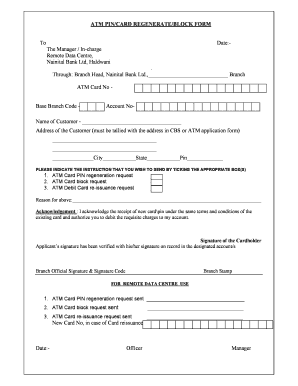
Get Regenerate Block Atm Pin Form
How it works
-
Open form follow the instructions
-
Easily sign the form with your finger
-
Send filled & signed form or save
How to fill out the Regenerate Block Atm Pin Form online
Filling out the Regenerate Block Atm Pin Form online is a straightforward process that allows users to efficiently manage their ATM card services. This guide provides clear instructions on each section of the form to ensure users can complete it accurately.
Follow the steps to successfully complete the form.
- Click ‘Get Form’ button to obtain the form and open it in the editor.
- Begin by entering the date at the top of the form, indicating when you are submitting it.
- Address the form to the Manager / In-charge at the Remote Data Centre of Nainital Bank Ltd.
- Fill in your ATM card number in the respective field.
- Next, provide the base branch code, which can be obtained from your banking details.
- Enter your account number as registered with the bank.
- Input your full name as the customer in the designated space, ensuring it matches your bank records.
- Provide your current address, ensuring it exactly matches the address on record with the bank.
- Indicate your desired instruction by ticking the appropriate box for either ATM Card PIN regeneration, block request, or Debit Card re-issuance.
- State the reason for your request in the space provided.
- Acknowledge the receipt of a new card or PIN under the same terms as your existing card.
- Get your signature verified by a branch official, ensuring it matches the records.
- Finally, the branch official will fill in their signature and stamp the document to complete the form.
- Once complete, you can save changes, download, print, or share the form as required.
Complete your ATM card requests online by filling out the form now.
Restoring a forgotten ATM PIN is a straightforward process. Begin by reaching out to your bank through their customer service or online portal. They often provide a Regenerate Block Atm Pin Form to help you restore access to your funds. By following their instructions, you can quickly regain your ATM PIN and continue your banking activities without hassle.
Industry-leading security and compliance
US Legal Forms protects your data by complying with industry-specific security standards.
-
In businnes since 199725+ years providing professional legal documents.
-
Accredited businessGuarantees that a business meets BBB accreditation standards in the US and Canada.
-
Secured by BraintreeValidated Level 1 PCI DSS compliant payment gateway that accepts most major credit and debit card brands from across the globe.


