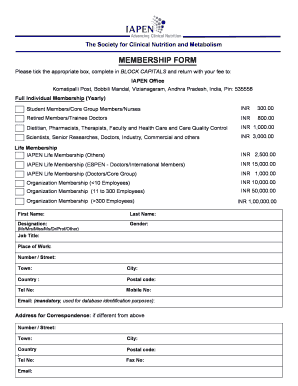
Get Iapen Membership Form
How it works
-
Open form follow the instructions
-
Easily sign the form with your finger
-
Send filled & signed form or save
How to fill out the Iapen Membership Form online
Filling out the Iapen Membership Form online is a straightforward process that allows you to easily complete your membership application. This guide will provide you with step-by-step instructions to ensure that each section of the form is filled out correctly.
Follow the steps to complete your Iapen Membership Form online.
- Click ‘Get Form’ button to access the membership form and open it in the editor.
- Begin by selecting your membership type. You will choose between Full Individual Membership, Life Membership, and Organization Membership, with various categories provided for each. Ensure to tick the appropriate box that corresponds to your choice.
- Fill out your personal information in BLOCK CAPITALS. This includes first name, last name, designation, job title, place of work, and complete address details including number, street, town, city, country, and postal code.
- Provide your contact information including telephone number, mobile number, and mandatory email. Make sure that the email is correct as it will be used for identification purposes.
- If your address for correspondence differs from the above, complete the additional section with the required information.
- Select your preferred payment option by ticking either 'Cheque/Demand Draft' or 'Money Order'. Follow the further instructions for sending payment to IAPEN Office.
- Indicate your professional specialty by ticking all applicable areas such as Care of the Elderly, Intensive Care, etc. This helps IAPEN tailor communications and resources to your background.
- Specify how you heard about IAPEN by ticking the relevant box and providing additional details if necessary.
- If you wish to receive the Journal of Nutrition Research at a reduced subscription rate, you may indicate your preference here.
- Finally, sign and date the form to confirm the accuracy of the information provided. After reviewing everything for accuracy, proceed to save your changes, download a copy, print the form, or share it as needed.
Complete your Iapen Membership Form online today to enjoy the benefits of membership.
Related links form
To design a membership form, begin by gathering all required information to include in the Iapen Membership Form. Focus on clarity and simplicity, making sure each section is easy to understand. You can also use templates available through services like US Legal Forms, which offer customizable options to suit your needs. This ensures you create a form that meets your organization’s goals while being accessible for applicants.
Industry-leading security and compliance
-
In businnes since 199725+ years providing professional legal documents.
-
Accredited businessGuarantees that a business meets BBB accreditation standards in the US and Canada.
-
Secured by BraintreeValidated Level 1 PCI DSS compliant payment gateway that accepts most major credit and debit card brands from across the globe.


