Loading
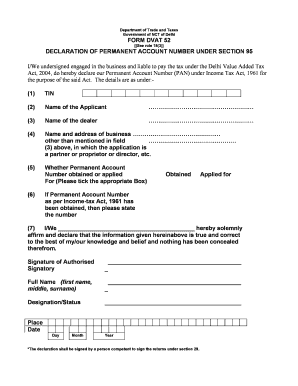
Get How To Fill Dvat 52 Form
How it works
-
Open form follow the instructions
-
Easily sign the form with your finger
-
Send filled & signed form or save
How to fill out the How To Fill Dvat 52 Form online
Filling out the DVAT 52 form online is a straightforward process that allows you to declare your Permanent Account Number (PAN) under the Delhi Value Added Tax Act. This guide provides clear instructions to help you complete the form efficiently.
Follow the steps to fill out the DVAT 52 form online
- Click 'Get Form' button to access the DVAT 52 form and open it for editing.
- Enter your TIN (Taxpayer Identification Number) in the designated field.
- Fill in the name of the applicant, ensuring that the full name is provided.
- Provide the name of the dealer as required in the appropriate field.
- In the section for business, note the name and address of the business where you are a partner, proprietor, or director.
- Indicate whether you have obtained or applied for a Permanent Account Number by ticking the relevant box.
- If you have obtained your PAN, state the number clearly in the following field.
- Include your signature as the authorized signatory, confirming the accuracy of the information provided.
- Fill in your full name, designation or status, and the date in the specified sections.
- Review all entered information for accuracy, then save changes, download, print, or share the completed form as necessary.
Complete your DVAT 52 form online today for a seamless filing experience.
3 Methods to Activate Windows 10 for Free Permanently in 2023 Press Windows + I to open the Settings on your device. Navigate to the Update & Security section. Select Activation and click on the "Change Product Key" menu to add a new product key. Now, enter the product key.
Industry-leading security and compliance
US Legal Forms protects your data by complying with industry-specific security standards.
-
In businnes since 199725+ years providing professional legal documents.
-
Accredited businessGuarantees that a business meets BBB accreditation standards in the US and Canada.
-
Secured by BraintreeValidated Level 1 PCI DSS compliant payment gateway that accepts most major credit and debit card brands from across the globe.


