Loading
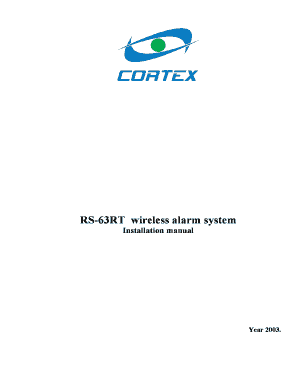
Get Rs-63rt Wireless Alarm System - Korteks - F Cortex
How it works
-
Open form follow the instructions
-
Easily sign the form with your finger
-
Send filled & signed form or save
How to fill out the RS-63RT Wireless Alarm System - Korteks - F Cortex online
This guide provides detailed instructions on how to complete the RS-63RT Wireless Alarm System form. Users will find step-by-step guidance tailored for their needs to ensure accurate and efficient completion of the form.
Follow the steps to successfully fill out the form online.
- Press the ‘Get Form’ button to access the RS-63RT Wireless Alarm System form and open it for editing.
- Begin by entering your personal information in the designated fields. This may include your name, address, and contact details. Ensure all information is accurate.
- In the section for system specifications, provide details about the CPRC-3D/RT control panel and RR-63RT receiver as per the manual. This includes noting the maximum user capacity and operational features.
- Fill out the programming list by specifying the zone programming, including descriptions, zone types, and their respective programming parameters. Be thorough to ensure clarity.
- Review the wiring instructions outlined in the manual. Input details about sensor and siren connections, and ensure compliance with wiring specifications to avoid any installation errors.
- Complete the registration procedure by following the guidelines laid out for the registration of Touch Memory keys or any other control devices used within the system.
- Once all sections have been filled out and reviewed for accuracy, users can save changes, download the completed form, or send/share it as required.
Complete the RS-63RT Wireless Alarm System form online today to ensure your system is configured correctly.
The ZIP Code Boundary Review Process requires any municipality or community group seeking a ZIP code change to submit the request in writing to the USPS district manager who is responsible for the area along with any rationale and justification.
Industry-leading security and compliance
US Legal Forms protects your data by complying with industry-specific security standards.
-
In businnes since 199725+ years providing professional legal documents.
-
Accredited businessGuarantees that a business meets BBB accreditation standards in the US and Canada.
-
Secured by BraintreeValidated Level 1 PCI DSS compliant payment gateway that accepts most major credit and debit card brands from across the globe.


