Loading
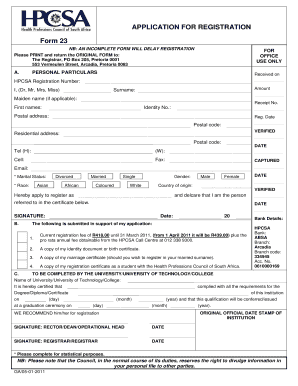
Get Form 23
How it works
-
Open form follow the instructions
-
Easily sign the form with your finger
-
Send filled & signed form or save
How to fill out the Form 23 online
Completing the Form 23 online is essential for your registration process. This guide will provide you with clear, step-by-step instructions to ensure that you fill out the form accurately and completely, facilitating a smooth registration experience.
Follow the steps to successfully fill out the Form 23.
- Click ‘Get Form’ button to access and open the form in the editor.
- Begin by providing your personal particulars in the designated fields. Enter your surname and, if applicable, your maiden name. Fill in your first names, identity number, and ensure you include your postal address along with the corresponding postal code.
- Complete the residential address section with relevant information and postal code. Provide your contact details, including telephone numbers and cell phone number, as well as your email address.
- Indicate your marital status by selecting 'divorced', 'married', or 'single'. Then, select your gender by marking 'male' or 'female'.
- Choose your race by selecting one of the options: 'Asian', 'African', 'Coloured', or 'White'. Specify your country of origin in the appropriate field.
- Confirm your application to register by writing your name and signing in the designated area, followed by the date.
- Provide the current registration fee as described, noting the appropriate fee based on the submission date. Ensure to attach copies of required documents such as your identity document, marriage certificate (if applicable), and registration certificate as a student.
- Complete the bank details section with the provided banking information, ensuring accuracy for processing.
- If you attended a university or college, have the institution complete the certification part of the form with the necessary official stamps and signatures.
- Review your completed form for accuracy, then save changes, download, print, or share the form as needed.
Take action now and complete your documents online for smooth registration.
Form 23 – Application for Enrollment to Practice Before the IRS - generally takes 60 days for processing (90-120 days for former IRS employees).
Industry-leading security and compliance
US Legal Forms protects your data by complying with industry-specific security standards.
-
In businnes since 199725+ years providing professional legal documents.
-
Accredited businessGuarantees that a business meets BBB accreditation standards in the US and Canada.
-
Secured by BraintreeValidated Level 1 PCI DSS compliant payment gateway that accepts most major credit and debit card brands from across the globe.


