Loading
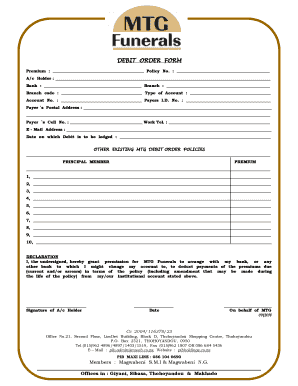
Get 2. Debit Order Form - Pibholdings.co.za
How it works
-
Open form follow the instructions
-
Easily sign the form with your finger
-
Send filled & signed form or save
How to fill out the 2. Debit Order Form - PIBholdings.co.za online
Filling out the 2. Debit Order Form is a crucial step in ensuring timely payment of your premiums. This guide will provide clear instructions to help you complete the form accurately and efficiently, streamlining your experience.
Follow the steps to fill out the form correctly:
- Press the ‘Get Form’ button to access the document and open it in your preferred editing tool.
- Begin by entering the 'Premium' amount you wish to debit in the designated field.
- Input your 'Policy No.' to link the debit order with your specific policy.
- Provide the 'A/c Holder' name, ensuring it matches the name on the bank account.
- Indicate the name of the bank where your account is held in the 'Bank' field.
- Enter the 'Branch' where your bank account is located.
- Fill in the 'Branch code' of your banking institution.
- Select the 'Type of Account' (e.g., savings or current) from the dropdown menu.
- Complete the 'Account No.' field with your bank account number.
- Provide your 'Payers I.D. No.' to verify your identity.
- In the 'Payer’s Postal Address' section, include your complete address for correspondence.
- Fill in your 'Payer’s Cell No.' for contact purposes.
- Enter your 'Work Tel.' number, if applicable.
- Include your 'E-Mail Address' to receive confirmations and notifications.
- Specify the 'Date on which Debit is to be lodged', ensuring it reflects your preferred initiation date for debits.
- If you hold other existing debit order policies, list them in the provided section.
- Proceed to the 'Declaration' section, read carefully, and then provide your signature as the account holder.
- Date your signature to indicate when you completed this form.
- Once all fields are filled out, save your changes, and download or print the completed form for your records.
Complete your debit order form online today and simplify your premium payments!
Completing a direct debit form involves entering your banking information, specifying the payment amount, and confirming the service provider's details. Ensure that you sign the form, as this authorization is necessary for the bank to process the debits. After submission, keep a copy for your records. For a straightforward process, refer to the 2. Debit Order Form - PIBholdings.za for a clear template.
Industry-leading security and compliance
US Legal Forms protects your data by complying with industry-specific security standards.
-
In businnes since 199725+ years providing professional legal documents.
-
Accredited businessGuarantees that a business meets BBB accreditation standards in the US and Canada.
-
Secured by BraintreeValidated Level 1 PCI DSS compliant payment gateway that accepts most major credit and debit card brands from across the globe.


