Loading
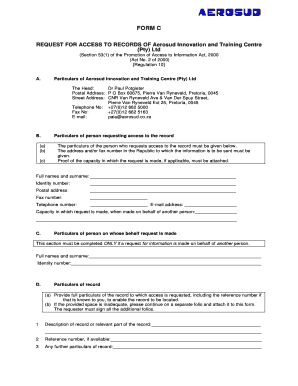
Get Application Forms In Aerosud
How it works
-
Open form follow the instructions
-
Easily sign the form with your finger
-
Send filled & signed form or save
How to fill out the Application Forms In Aerosud online
This guide provides clear, step-by-step instructions for completing the Application Forms In Aerosud online. It is designed to assist users of all backgrounds in navigating the application process with ease and confidence.
Follow the steps to complete the application form successfully.
- Click ‘Get Form’ button to obtain the form and open it in the editor.
- In section A, fill in the particulars of Aerosud Innovation and Training Centre. This includes the name of the head, postal address, street address, and contact information.
- In section B, provide your name, identity number, postal address, fax number, telephone number, and email address. If applicable, include proof of the capacity in which the request is made.
- If your request is made on behalf of another person, complete section C by filling in their name and identity number.
- In section D, detail the record for which you are requesting access. Include the description of the record, reference number if known, and any further particulars. If the space is insufficient, attach additional pages.
- Section E requires you to note any fees required for processing your request. Additionally, if you qualify for a fee exemption, state your reason.
- In section F, specify how you wish to receive the record. Mark the appropriate box according to the form of access needed, and state any disability if applicable.
- In section G, indicate the right you wish to exercise or protect and explain why access to the record is necessary.
- Section H allows you to state how you would prefer to be notified about the decision on your request. This can include the method and particulars necessary for compliance.
- Finally, at the bottom of the form, sign and date the application to complete your submission. Save any changes, download, print, or share the form as needed.
Start completing your application form online today.
Related links form
Aerosud produces a range of aircraft components, including fuselage structures, wing components, and various systems for commercial and military aircraft. Their commitment to quality ensures that each part meets stringent industry standards. For those looking for Application Forms In Aerosud, our platform offers easy access to the forms needed to facilitate transactions and collaborations.
Industry-leading security and compliance
US Legal Forms protects your data by complying with industry-specific security standards.
-
In businnes since 199725+ years providing professional legal documents.
-
Accredited businessGuarantees that a business meets BBB accreditation standards in the US and Canada.
-
Secured by BraintreeValidated Level 1 PCI DSS compliant payment gateway that accepts most major credit and debit card brands from across the globe.


