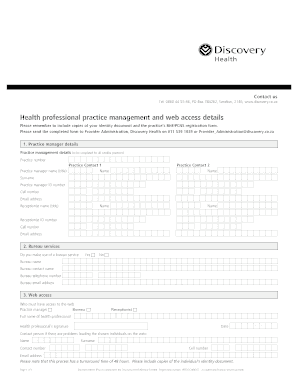
Get Form - Discovery
How it works
-
Open form follow the instructions
-
Easily sign the form with your finger
-
Send filled & signed form or save
How to fill out the Form - Discovery online
Filling out the Form - Discovery online is an essential process for managing health professional practices efficiently. This guide will provide you with clear, step-by-step instructions to ensure that you complete the form accurately and effectively.
Follow the steps to successfully complete the form online.
- Click 'Get Form' button to obtain the form and open it in the appropriate online editor.
- Begin by entering your practice manager details. Fill in the practice number, practice manager name (with appropriate title), and provide contact information for Practice Contact 1 and Practice Contact 2.
- Include the practice manager's ID number, cell number, and email address. Also, provide the receptionist's name, ID number, cell number, and email address.
- Indicate whether you make use of a bureau service by selecting 'Yes' or 'No'. If applicable, provide the bureau name, contact name, telephone number, and email address.
- Specify who must have access to the web by checking the appropriate boxes for practice manager, bureau, and receptionist. Include the full name and signature of the health professional, along with the date.
- Designate a contact person for any issues related to loading individuals on the web. Fill in their name, contact number, cell number, and email address.
- Before finalizing, remember to upload copies of the identity document and the practice's BHF/PCNS registration form as required.
- Once all required fields are complete, you may save your changes, download the form, print it, or share it as needed.
Complete your documents online today for efficient management of your practice.
To answer discovery questions, start by reviewing each question carefully and gathering all relevant information. Provide clear, concise, and truthful responses, ensuring that you address each point directly. If you are unsure about any question, consider consulting with a legal professional. Using uslegalforms can help you create a comprehensive Form - Discovery, guiding you through the process of formulating your answers.
Industry-leading security and compliance
-
In businnes since 199725+ years providing professional legal documents.
-
Accredited businessGuarantees that a business meets BBB accreditation standards in the US and Canada.
-
Secured by BraintreeValidated Level 1 PCI DSS compliant payment gateway that accepts most major credit and debit card brands from across the globe.


