Loading
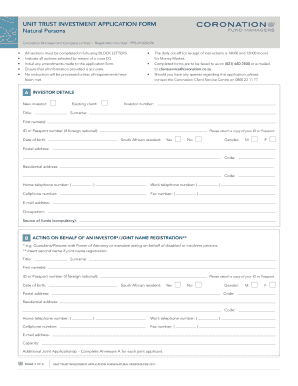
Get Coronation Forms
How it works
-
Open form follow the instructions
-
Easily sign the form with your finger
-
Send filled & signed form or save
How to fill out the Coronation Forms online
Filling out the Coronation Forms online is a straightforward process that requires careful attention to detail. This guide will provide you with step-by-step instructions to ensure that your application is completed accurately and efficiently.
Follow the steps to complete the Coronation Forms online.
- Click ‘Get Form’ button to obtain the form and open it in the editor.
- Carefully read all instructions on the form. Make sure to fill in all required fields using BLOCK LETTERS. It is essential to experience precision in the input to minimize errors in the application.
- In Section A, provide your investor details, including title, surname, first name(s), ID or passport number, and date of birth. Ensure to attach a clear copy of your identity document or passport.
- Indicate if you are a South African resident and provide contact information including postal and residential addresses, along with phone numbers and email address.
- If you are acting on behalf of another person, complete Section B by providing their details. Ensure that you attach any required documentation as necessary.
- In Section C, select the desired joint signatory authority by checking the relevant option regarding how instructions should be handled.
- Proceed to Section D, where you must list the supporting documentation required such as proof of address and banking details. Be sure to gather these documents before submission.
- Fill in Section E with your banking details, ensuring that these match the name on the application. This information will be used for future transactions.
- Complete Section F with your investment options, selecting the funds you wish to invest in. Pay close attention to minimum investment amounts.
- Review your application in Section G for the method of payment. Choose your preferred payment option, such as electronic transfer or debit order.
- If applicable, fill out Section H for regular withdrawal payments with desired amounts and frequencies.
- In Sections I through K, provide additional information regarding communication preferences and any investment advisory relationships before moving to the final section.
- In Section L, read and accept the declaration by signing and dating the application. Ensure that all applicants, if applicable, sign accordingly.
- After verifying that all sections are accurately completed, save changes, download, print, or share the form as required.
Ready to start your application? Complete the Coronation Forms online today!
To email coronation Investments, locate their official contact information on their website or through customer support. They usually provide a specific email address for investment inquiries related to Coronation Forms. When you write to them, ensure you include your account details and a clear description of your question or request. This clarity will help the support team assist you more efficiently and effectively.
Industry-leading security and compliance
US Legal Forms protects your data by complying with industry-specific security standards.
-
In businnes since 199725+ years providing professional legal documents.
-
Accredited businessGuarantees that a business meets BBB accreditation standards in the US and Canada.
-
Secured by BraintreeValidated Level 1 PCI DSS compliant payment gateway that accepts most major credit and debit card brands from across the globe.


