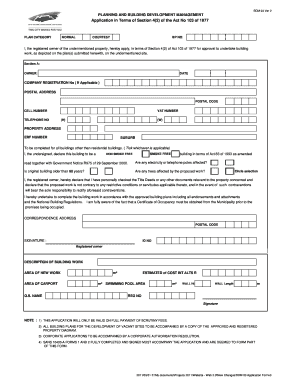
Get Application In Terms Of Section 4 2 Of Act No 103 Of 1977 Form
How it works
-
Open form follow the instructions
-
Easily sign the form with your finger
-
Send filled & signed form or save
How to fill out the Application In Terms Of Section 4(2) Of Act No 103 Of 1977 Form online
Filling out the Application In Terms Of Section 4(2) Of Act No 103 Of 1977 Form online is a straightforward process designed to streamline your submission for building work approval. This guide provides clear and comprehensive instructions tailored to assist all users, regardless of their legal experience.
Follow the steps to complete the application form effectively.
- Click the ‘Get Form’ button to obtain the application form and open it in your preferred online editor.
- Begin by entering your name as the registered owner in the designated field. Ensure that you provide your full name without abbreviations.
- Next, insert the date of your application in the appropriate section to document when you are submitting your request.
- If applicable, include your company registration number. This is essential for any corporate applications.
- Fill in your postal address and postal code to ensure that you can receive correspondence regarding your application.
- Provide your contact details, including a cellphone number and telephone number, for follow-up communications.
- If you have a VAT number, include it in the specified field.
- Specify the property address and erf number of the site where the building work will take place.
- Indicate the suburb where the property is located to assist with the geographical reference of your application.
- Select whether the building is smoke-free or non-smoke free, marking the appropriate option.
- Answer the questions regarding the impact of your proposed work on electricity or telephone poles and trees on the site. Circle 'YES' or 'NO' as applicable.
- Confirm that you have reviewed the Title Deeds and any relevant documents, ensuring compliance with restrictive conditions or servitudes. Sign in the designated area.
- Provide the correspondence address again for additional communication, including postal code.
- Complete the section regarding the description of the building work and provide specific area measurements for new work, carports, and swimming pools.
- If applicable, enter the estimated cost for the alterations in the designated field.
- Lastly, review all the information provided, make any necessary adjustments, and then save your changes. You may choose to download, print, or share the completed form as required.
Start your application process online today and ensure compliance with all building regulations.
The National Building Regulations (NBR) aim to ensure safety, health, and environmental protection in construction. They set the standards for building practices and materials, promoting uniformity across the industry. Completing the Application In Terms Of Section 4 2 Of Act No 103 Of 1977 Form helps you align your project with these regulations, ensuring compliance and safeguarding your investment.
Industry-leading security and compliance
-
In businnes since 199725+ years providing professional legal documents.
-
Accredited businessGuarantees that a business meets BBB accreditation standards in the US and Canada.
-
Secured by BraintreeValidated Level 1 PCI DSS compliant payment gateway that accepts most major credit and debit card brands from across the globe.


