Loading
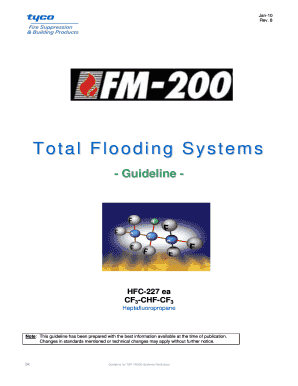
Get Guideline-for-tsp-fm200-systems-rev8 - Security And Fire Projects - Sfp Co
How it works
-
Open form follow the instructions
-
Easily sign the form with your finger
-
Send filled & signed form or save
How to fill out the Guideline-for-TSP-FM200-Systems-Rev8 - Security And Fire Projects - Sfp Co online
This guide provides a comprehensive overview of filling out the Guideline-for-TSP-FM200-Systems-Rev8 form online. It is designed to assist users in completing each section with clarity and detail, ensuring accurate submission.
Follow the steps to effectively fill out the form online.
- Click the ‘Get Form’ button to obtain the form and open it in the designated editor.
- Begin by filling out the 'General Information' section. Here, you will provide a description of the project and relevant information regarding the FM-200 system.
- Proceed to 'Properties of FM-200'. This section requires you to enter details about FM-200, including its characteristics and advantages as a fire suppression agent.
- Complete the 'Approvals' section, confirming that all components of the FM-200 system meet the required standards and have the necessary approvals.
- In the 'Safety Margins' section, indicate the safety margins associated with the FM-200 agent and any applicable hazard levels.
- Fill in the 'Environmental Comparison' section to provide a comparison of FM-200 with other agents, including details about ozone depletion and global warming potential.
- Complete the 'General System Design' section, specifying the application method for FM-200 systems and relevant configurations.
- Conduct a 'Hazard Analysis' by answering the questions provided to assess the risks associated with the project.
- In the 'System Design' section, outline the necessary steps for designing the fire suppression system, including parameters like design concentration and hazard volume.
- Conclude by reviewing all entries for accuracy. You can then save changes, download, print, or share the filled-out form as needed.
Get started on filling out your document online today!
How to Clear Message Notifications on Android Clear the Messaging App Cache and Data. Uninstalling and Reinstalling the App. Changing the Default Messaging App. Delete Text Messages from SIM Card.
Industry-leading security and compliance
US Legal Forms protects your data by complying with industry-specific security standards.
-
In businnes since 199725+ years providing professional legal documents.
-
Accredited businessGuarantees that a business meets BBB accreditation standards in the US and Canada.
-
Secured by BraintreeValidated Level 1 PCI DSS compliant payment gateway that accepts most major credit and debit card brands from across the globe.


