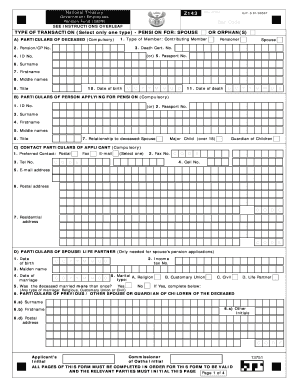
Get Gepf Forms Z143
How it works
-
Open form follow the instructions
-
Easily sign the form with your finger
-
Send filled & signed form or save
How to fill out the Gepf Forms Z143 online
Filling out the Gepf Forms Z143 online is an important step for individuals applying for a spouse's or orphan's pension through the Government Employees Pension Fund. This guide will provide a clear and comprehensive approach to completing each section of the form accurately.
Follow the steps to complete the Gepf Forms Z143 correctly.
- Press the ‘Get Form’ button to acquire the Gepf Forms Z143 and open it in your digital editor.
- Complete section A, which requires information about the deceased member. Here, you'll provide details like the member’s type, death certificate number, pension number, and personal data such as surname, first name, middle names, and date of birth.
- In section B, fill out the particulars of the person applying for the pension. Include your identification number, name, and relationship to the deceased.
- Move on to section C, where you will provide your contact information. This section requires a preferred contact method, phone numbers, email address, and postal and residential addresses.
- If applicable, complete section D detailing the particulars of the spouse or life partner of the deceased. You should input their date of birth, income tax number, maiden name, date of marriage, and marital status.
- In section E, input information about the children of the deceased or from the previous marriage/life partnership. It's essential to include all relevant details like names, birth dates, and status.
- Section F requests the name and address of the executor of the estate if available. Fill out this section as necessary.
- Complete section G by providing medical scheme particulars if applicable. You will need to indicate if the spouse or life partner wishes to continue medical membership and provide relevant details on the medical scheme.
- Finally, review the declaration section. Ensure you indicate true and correct information and sign in the presence of a commissioner of oaths, as this is mandatory.
- Once all sections are completed, ensure all pages are valid and signed. You can then save your changes, download the form, or print it for submission.
Complete your Gepf Forms Z143 online to ensure your application for pension benefits is processed smoothly.
To claim a funeral benefit through Gepf Forms Z143, begin by ensuring you meet all eligibility requirements. You will need to fill out the appropriate claim form and gather any supporting documentation, such as proof of death. Submitting your claim through US Legal Forms can streamline the process, providing you with clear instructions and support to help you navigate the claims process efficiently.
Industry-leading security and compliance
-
In businnes since 199725+ years providing professional legal documents.
-
Accredited businessGuarantees that a business meets BBB accreditation standards in the US and Canada.
-
Secured by BraintreeValidated Level 1 PCI DSS compliant payment gateway that accepts most major credit and debit card brands from across the globe.


